Activity
Ongoing engagement, Warm up activities
Collaborative Storytelling

Jasmina Najjar
Promote a sense of community and break the ice in class with collaborative storytelling activities.
Share:

Share:
Promote a sense of community and break the ice in class with collaborative storytelling activities.
This is an asynchronous activity. It can run from the start to the end of the semester, or can be done for just a few days.
None.
How to Outline a Short Story [Template Included] by Jessica Majewski, When You Write.
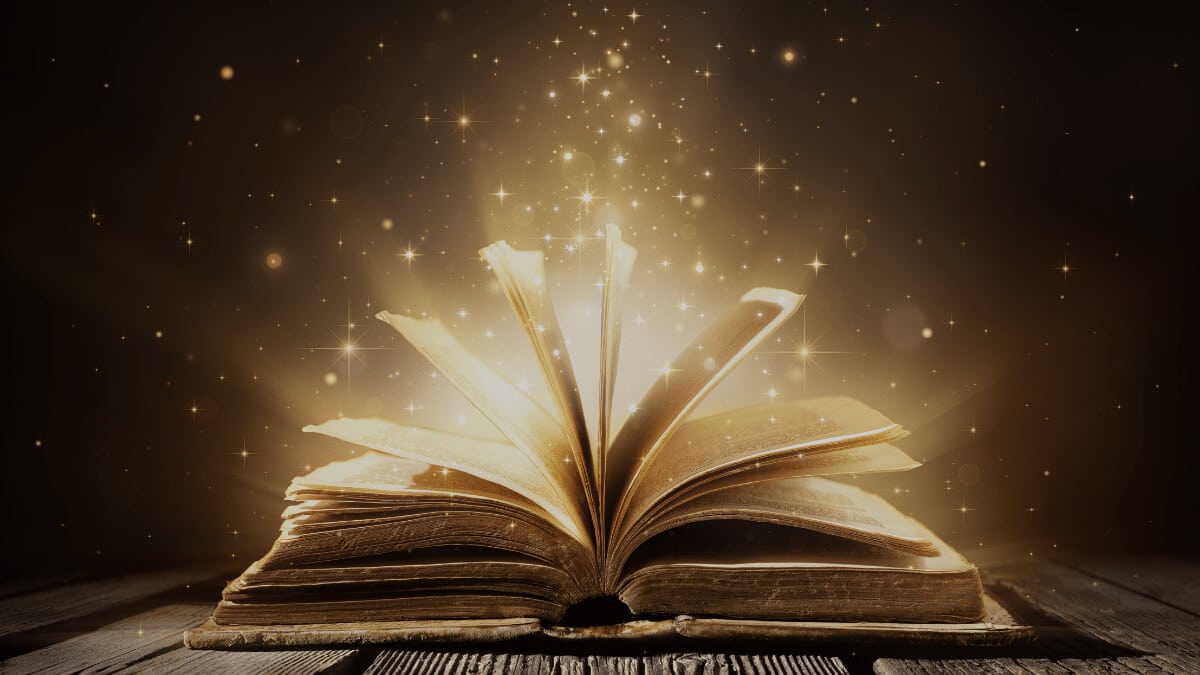
This activity is one of a series of activities from Equity Unbound, focused on equitable online community building.
Find out more




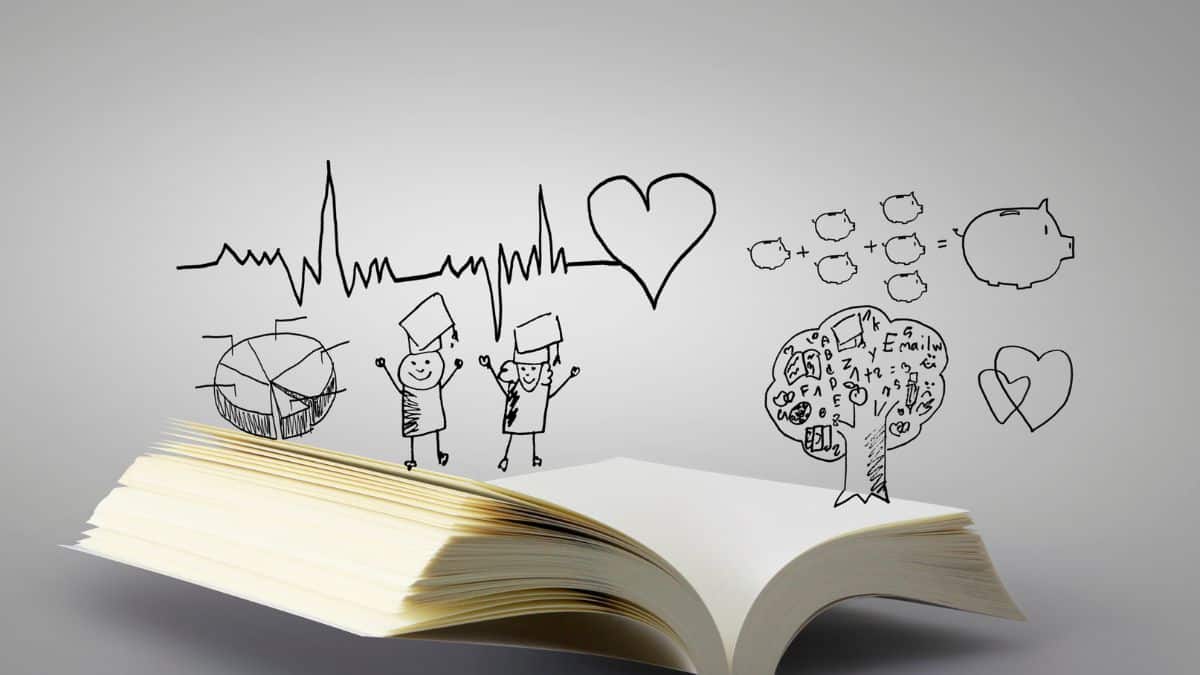




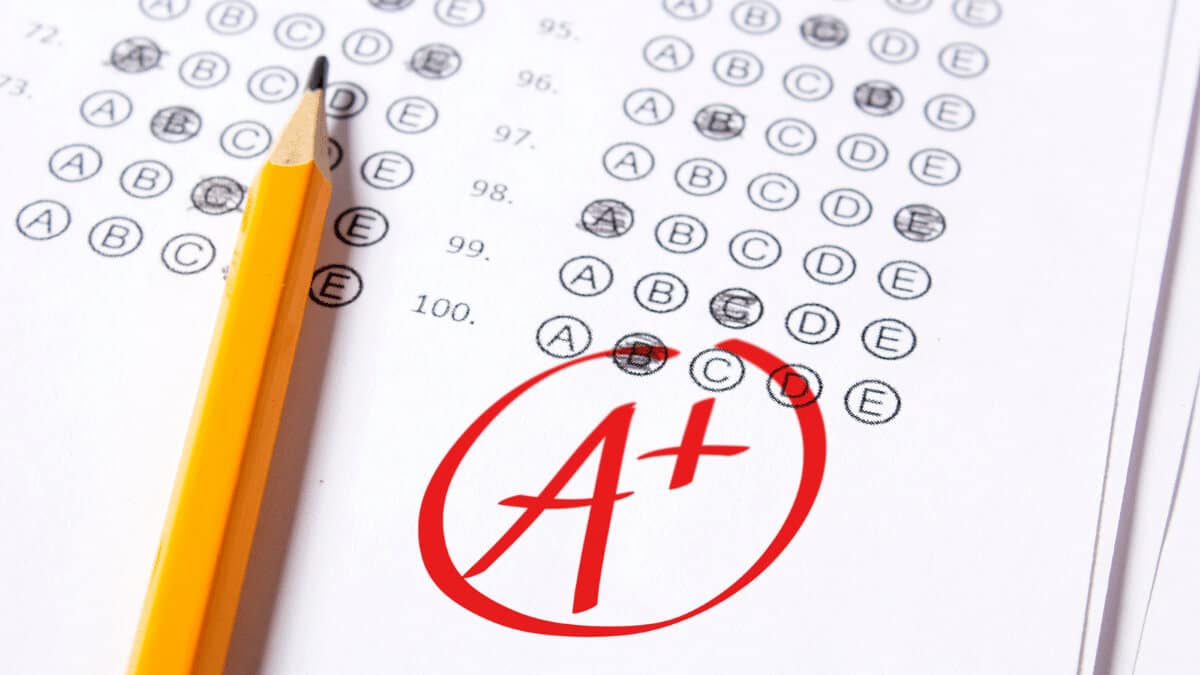


















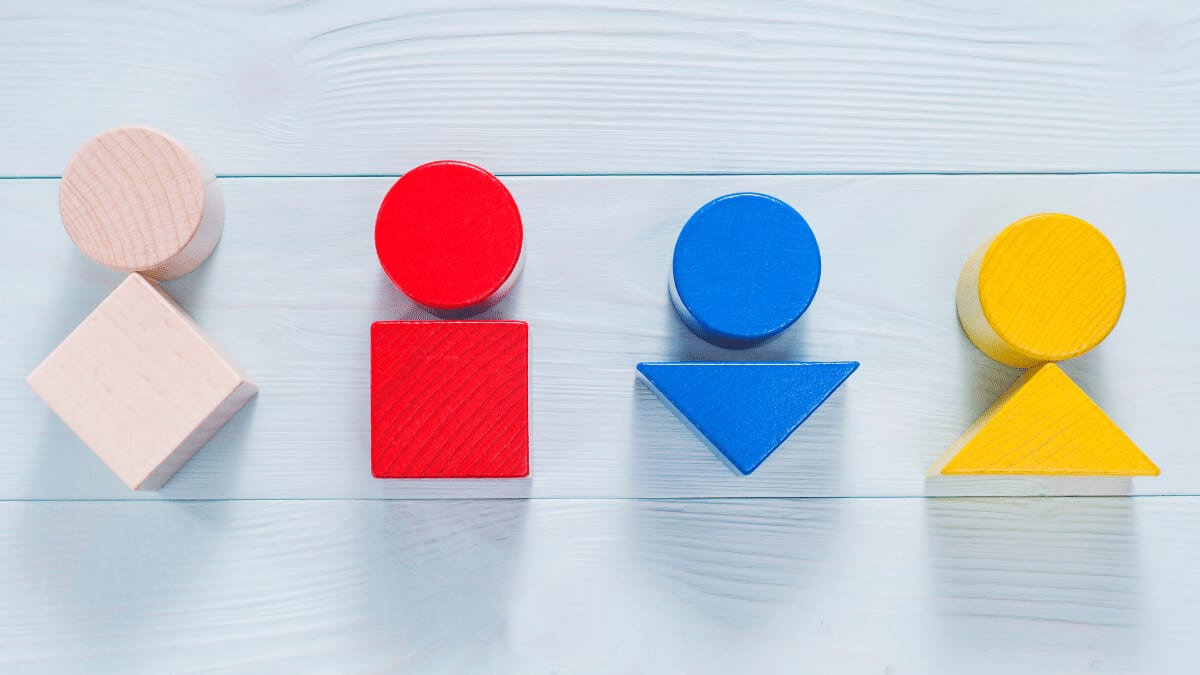
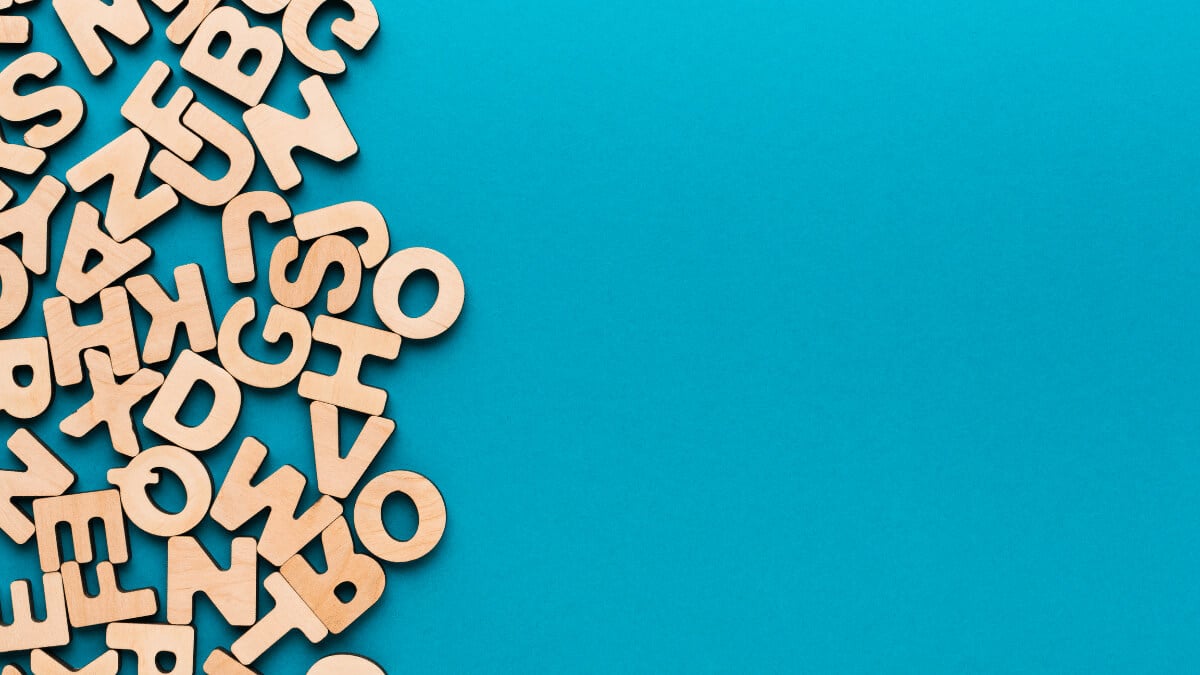


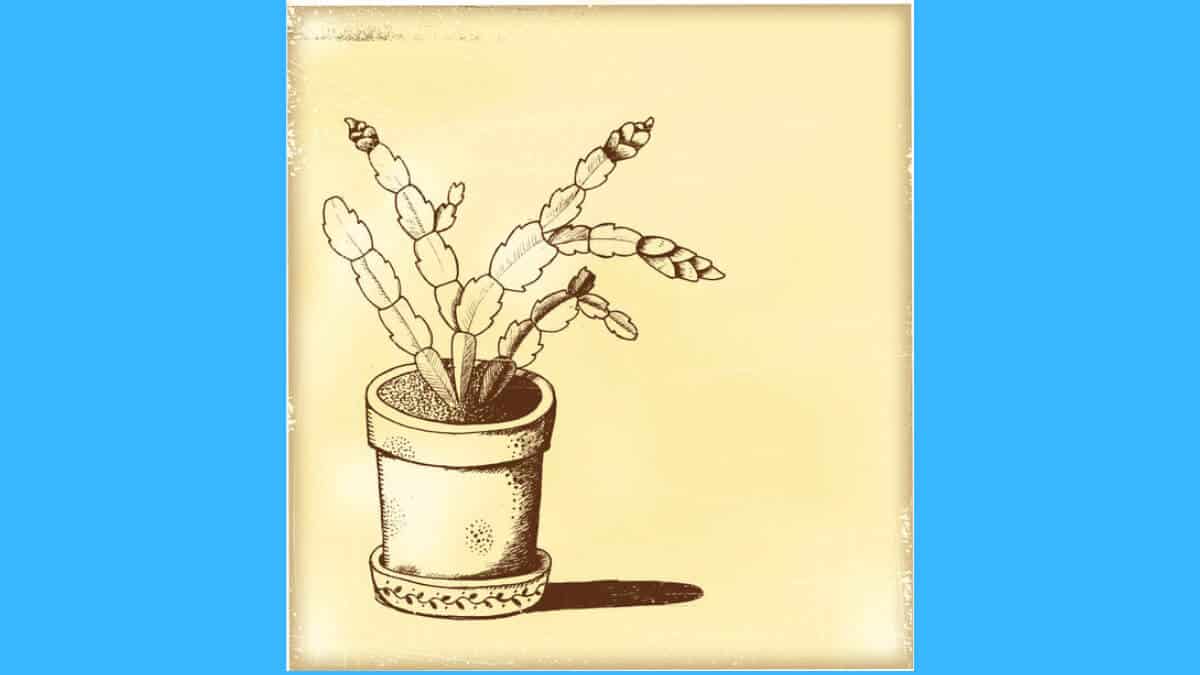




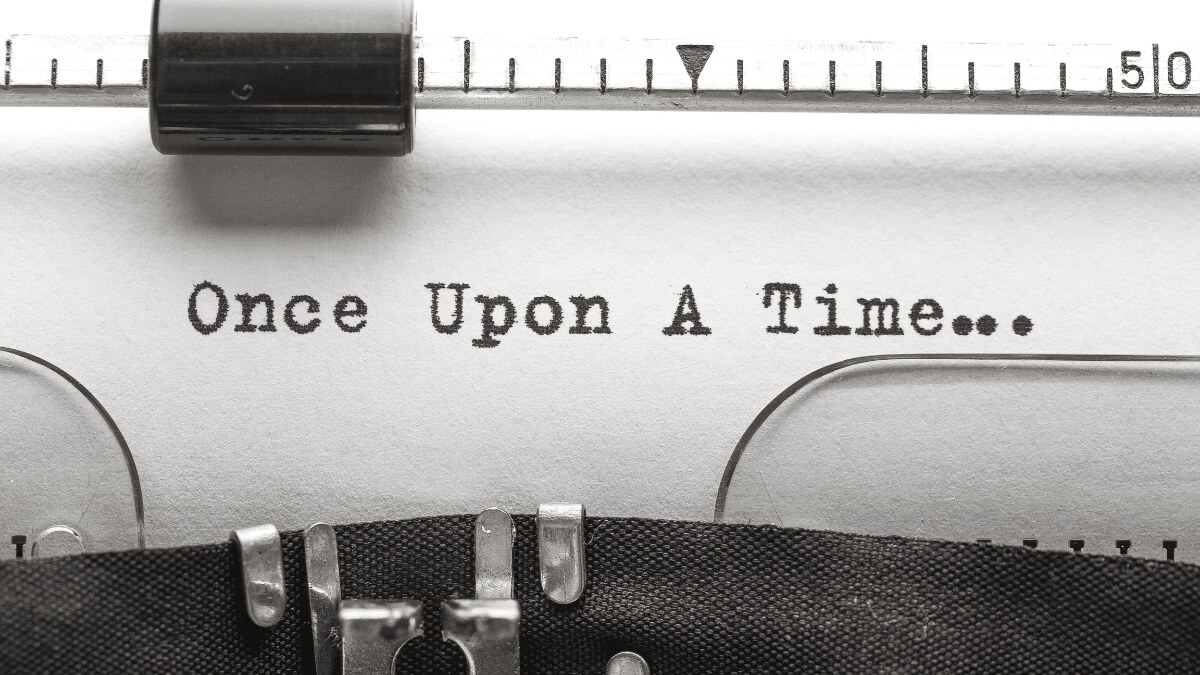




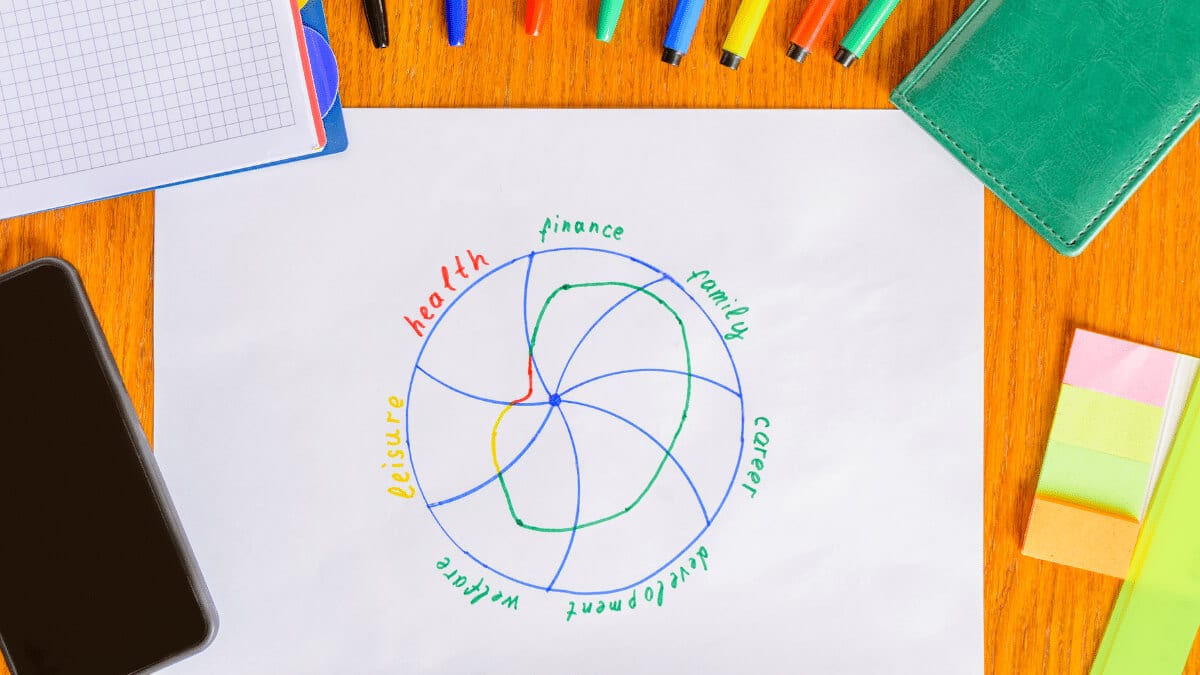


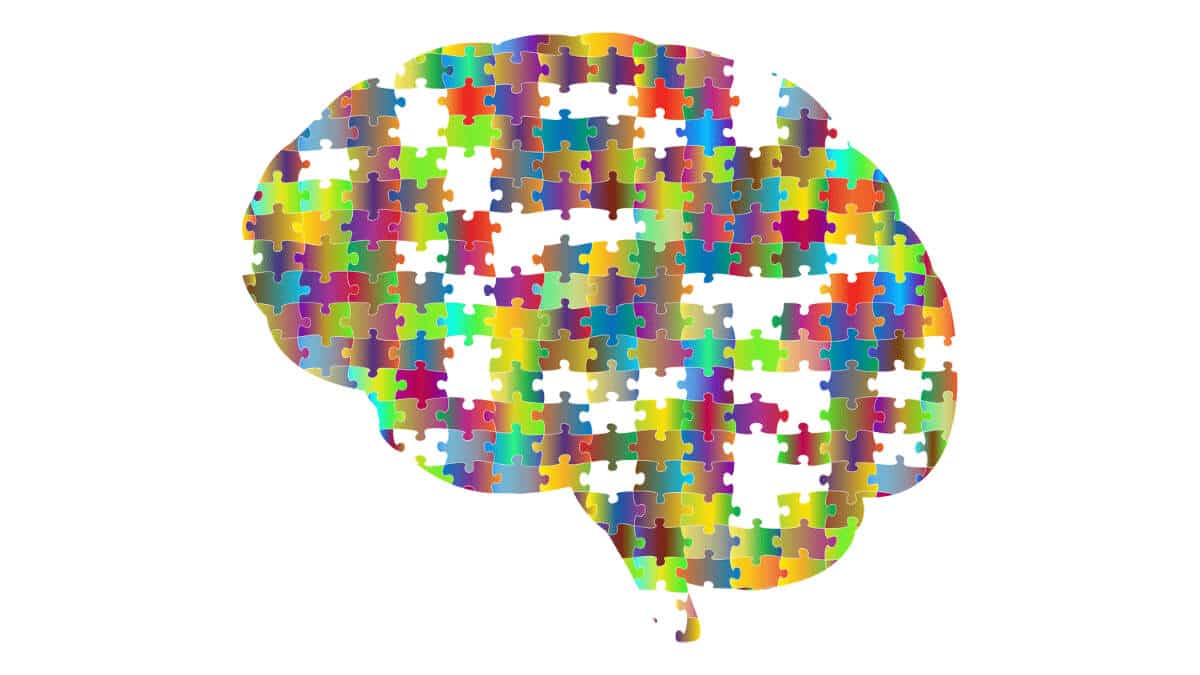
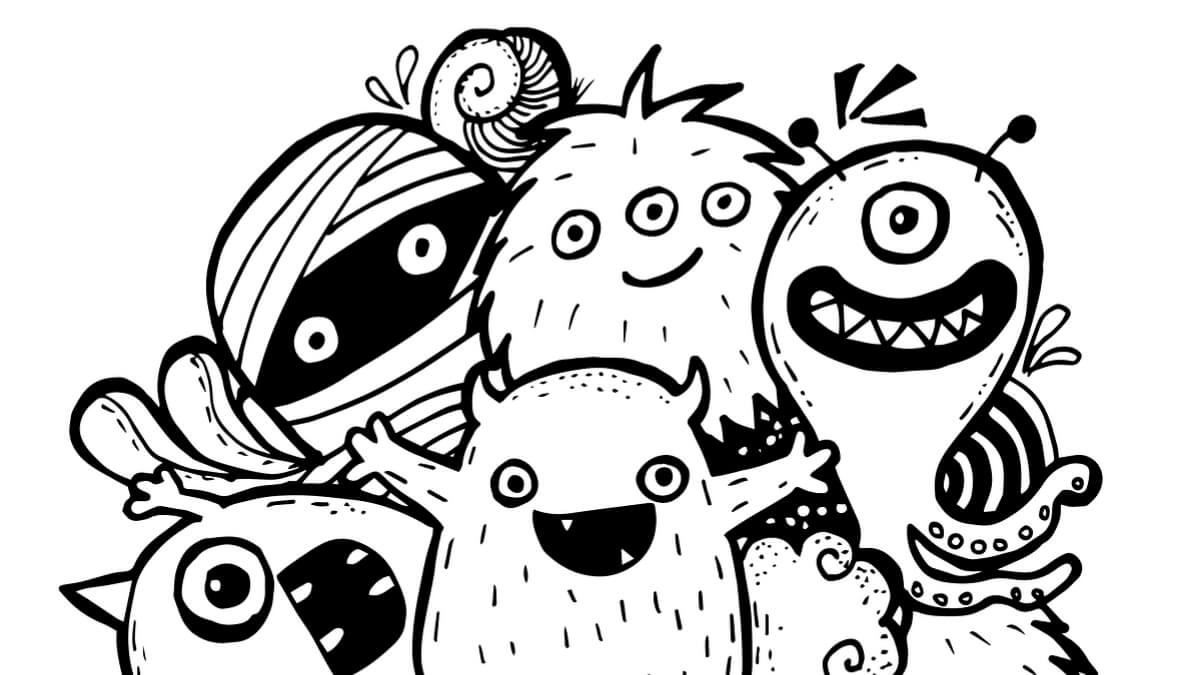


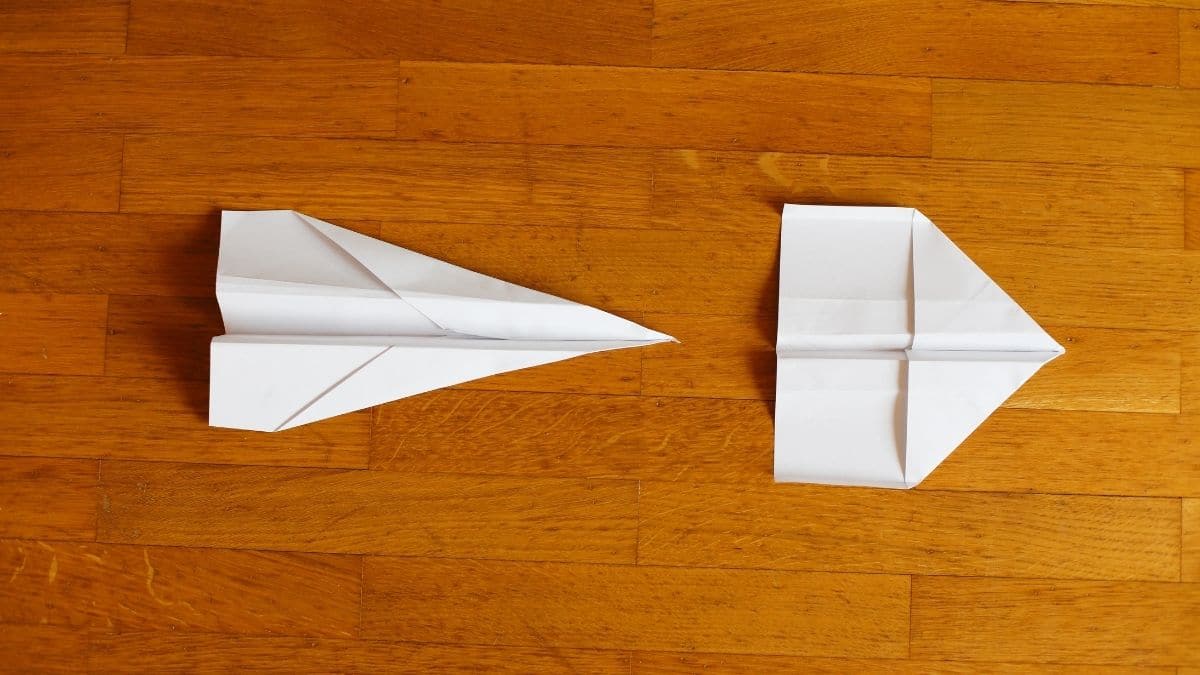
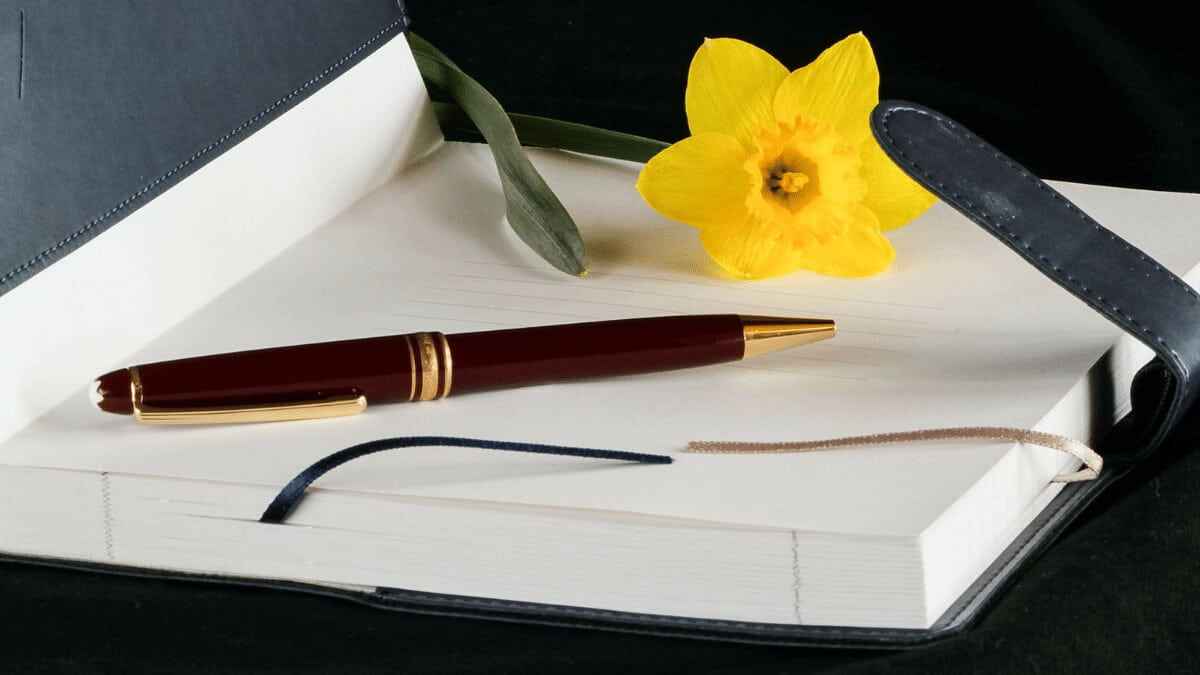
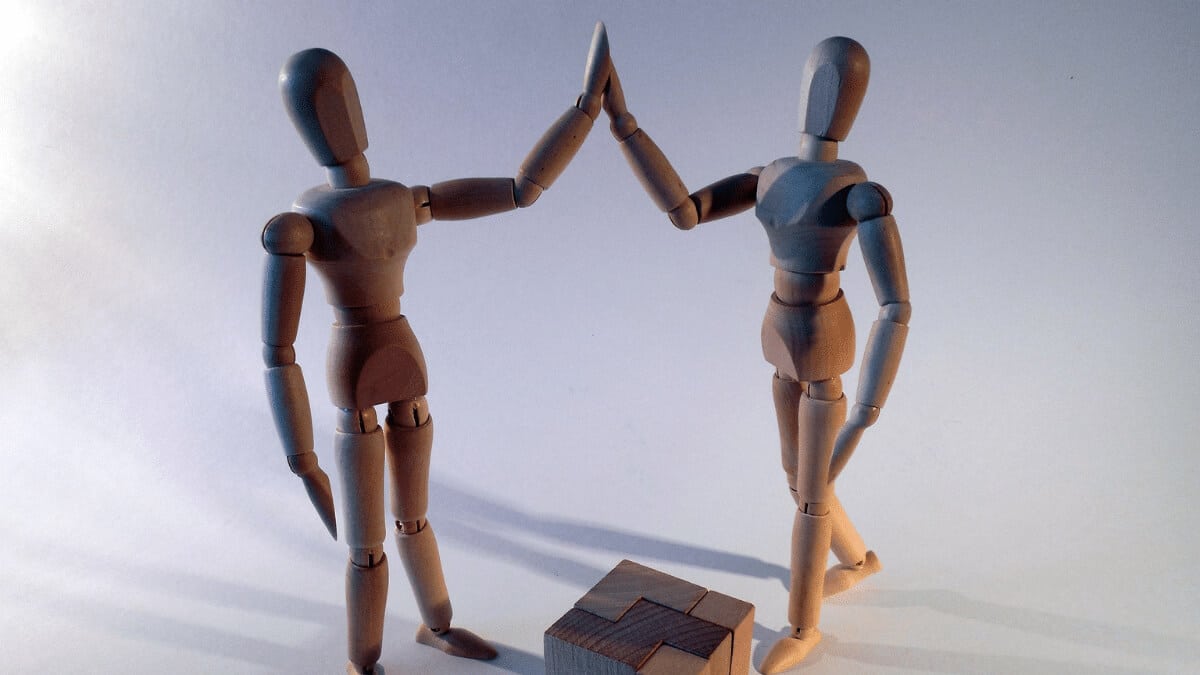

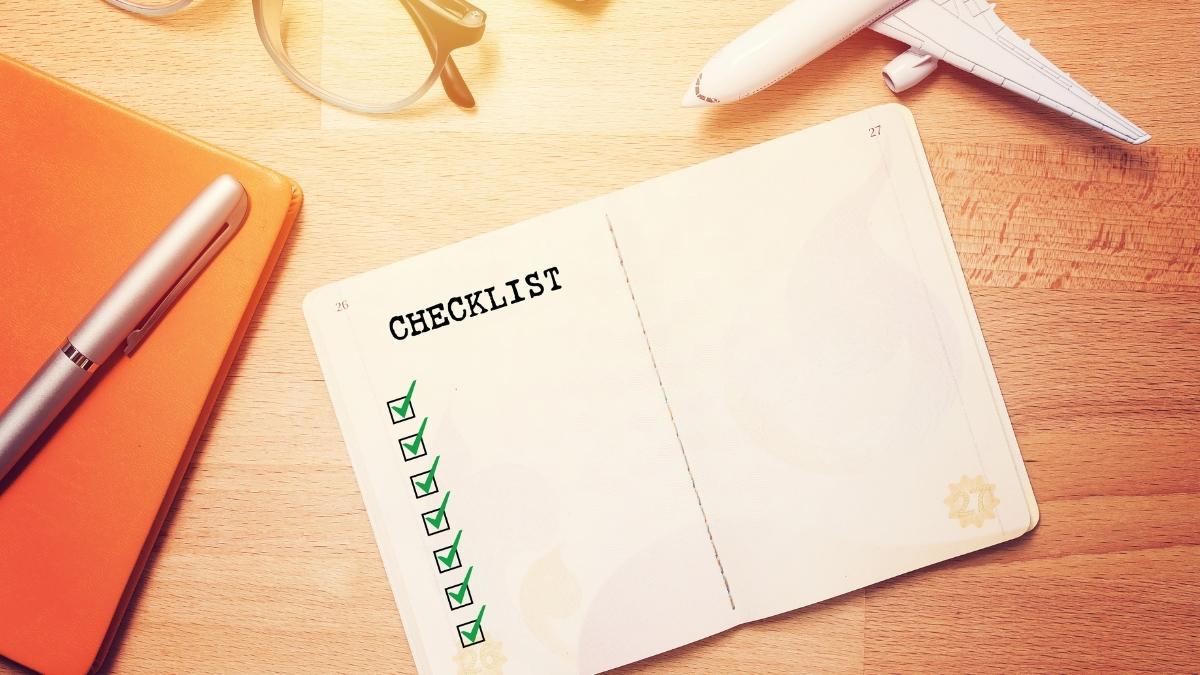


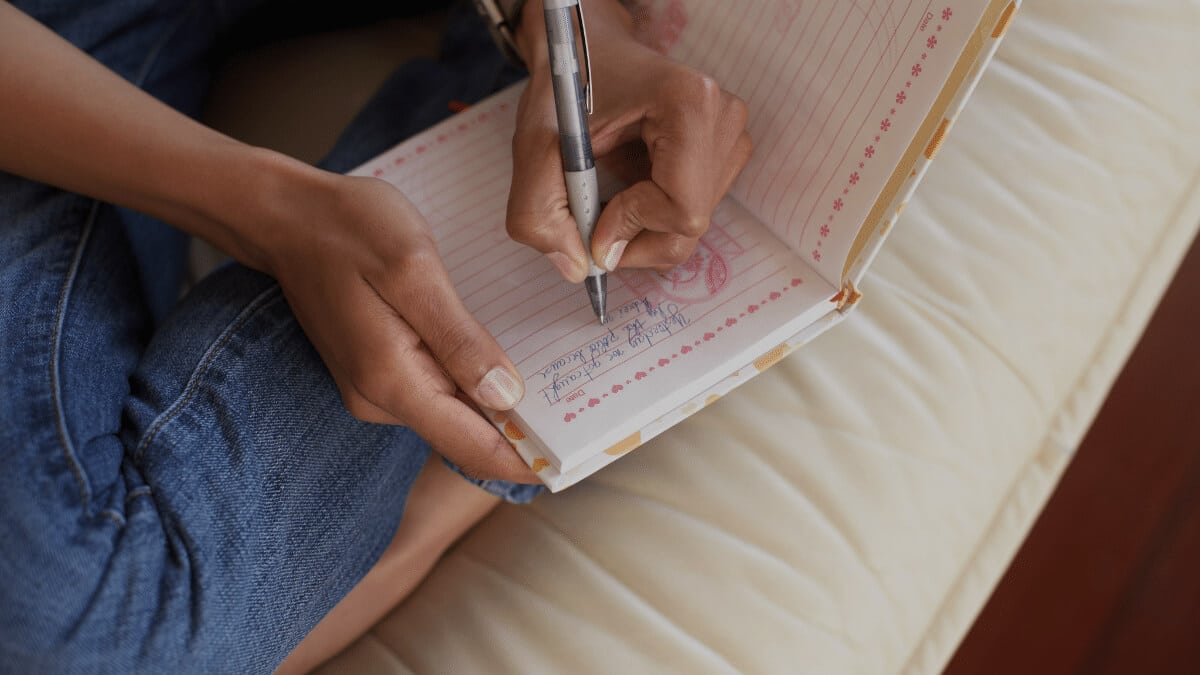



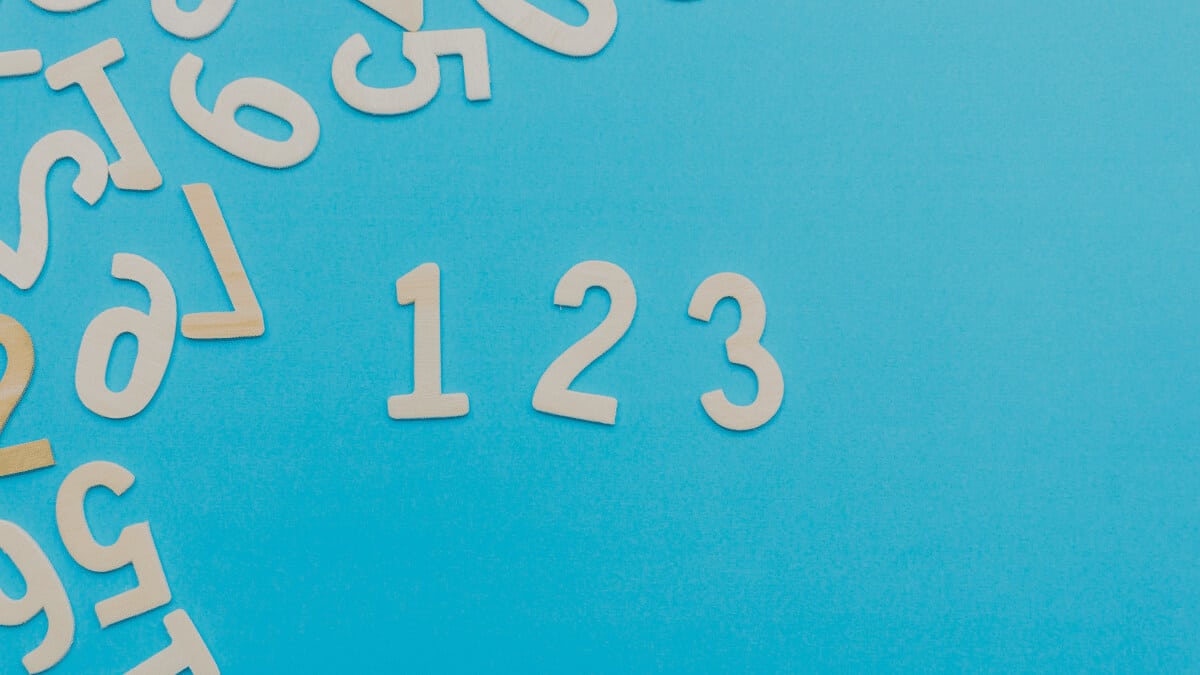

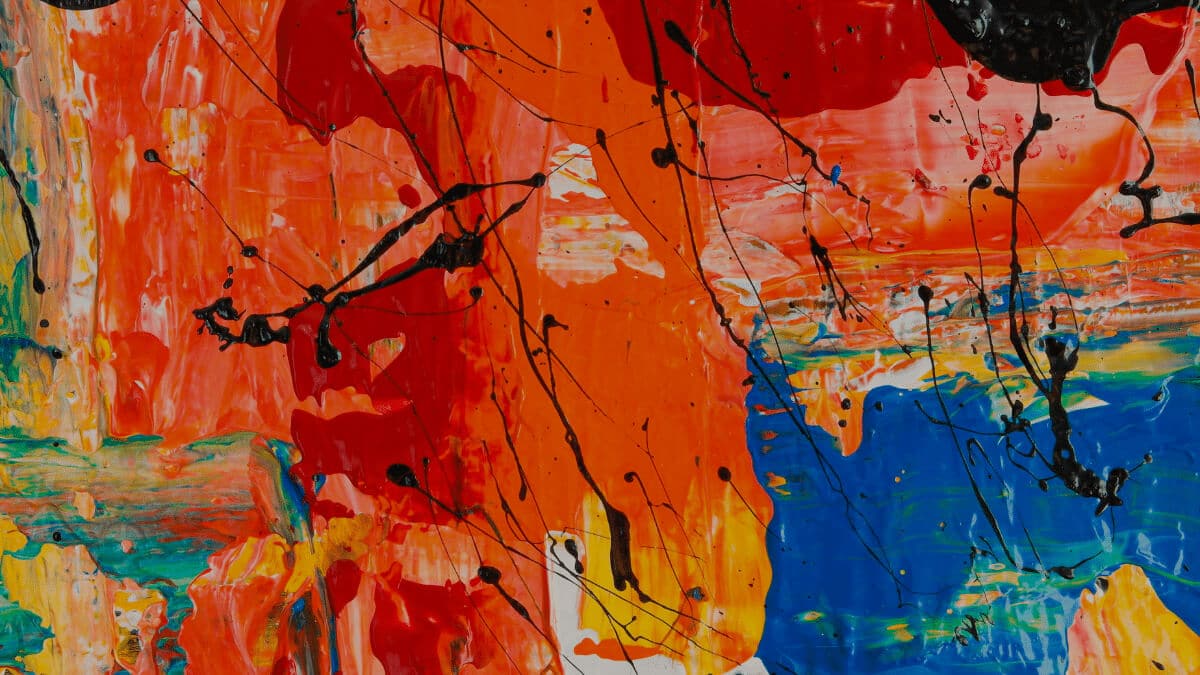






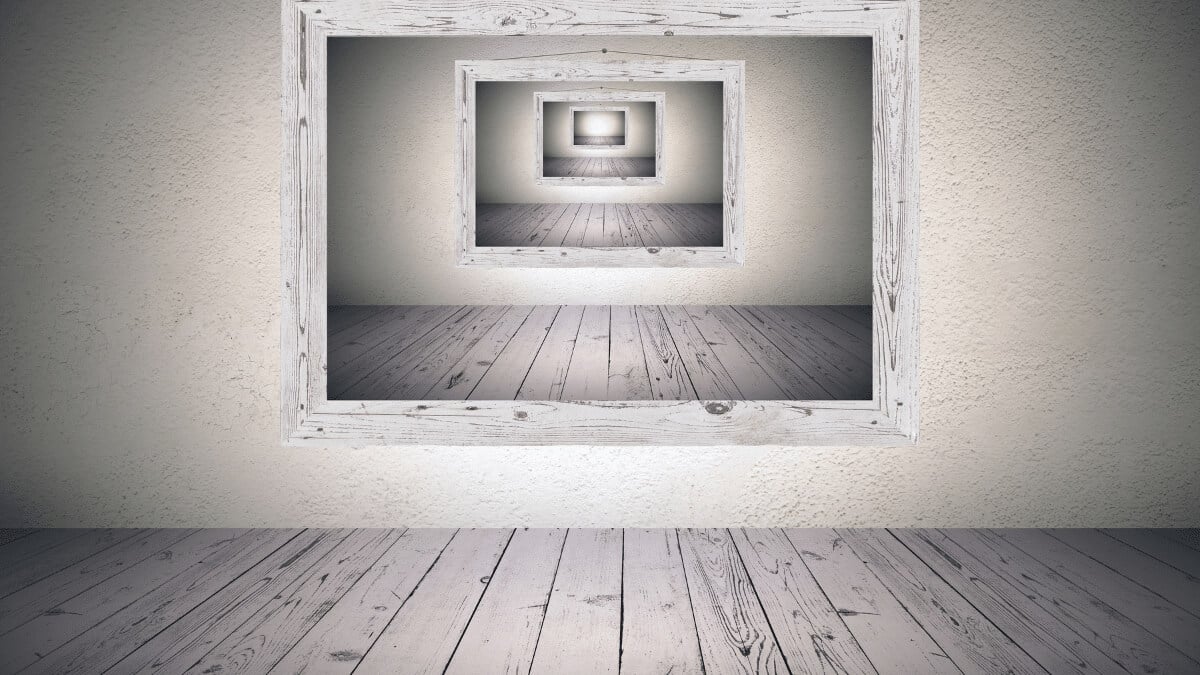
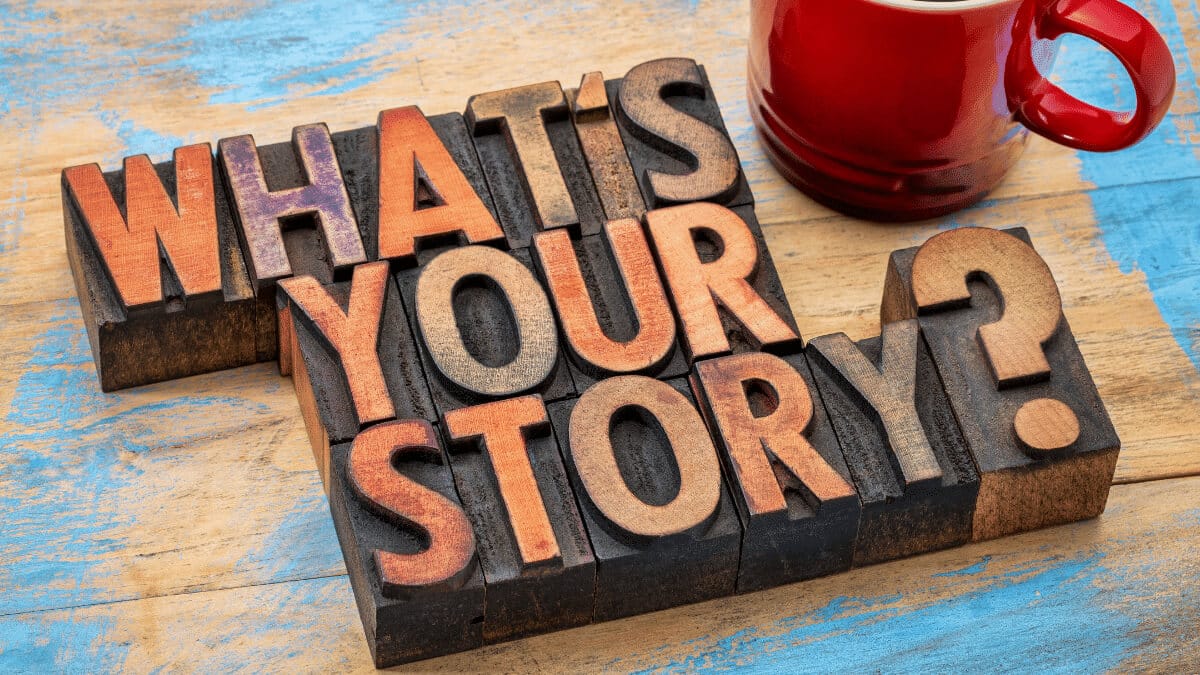
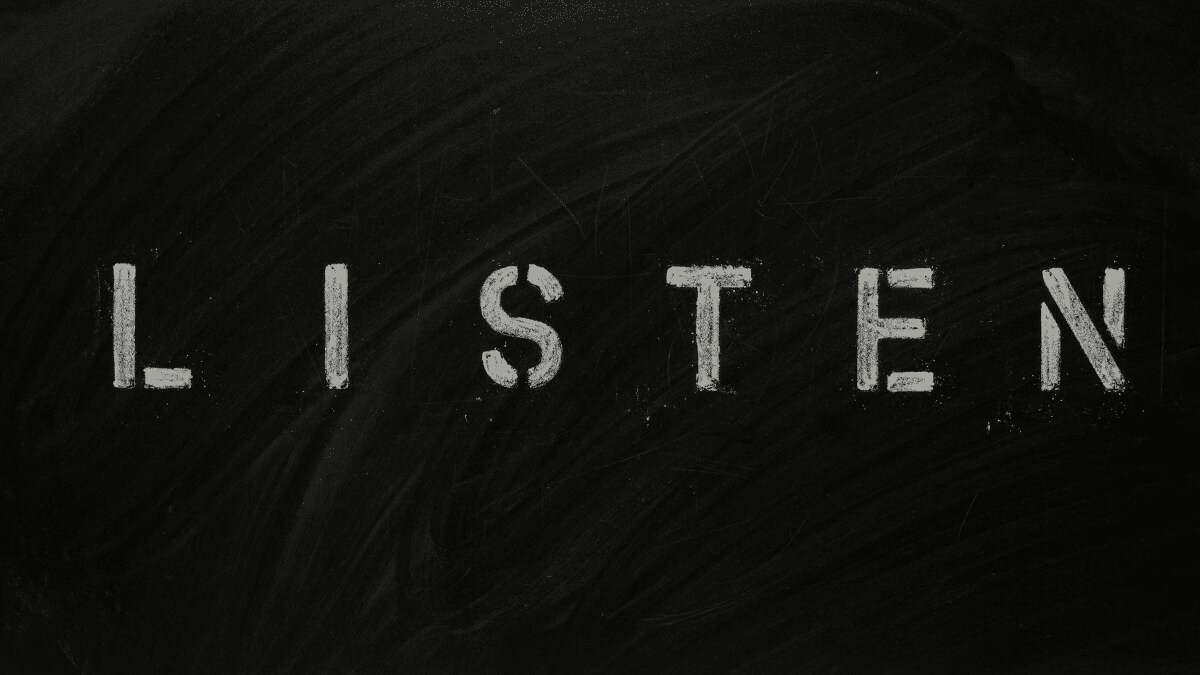






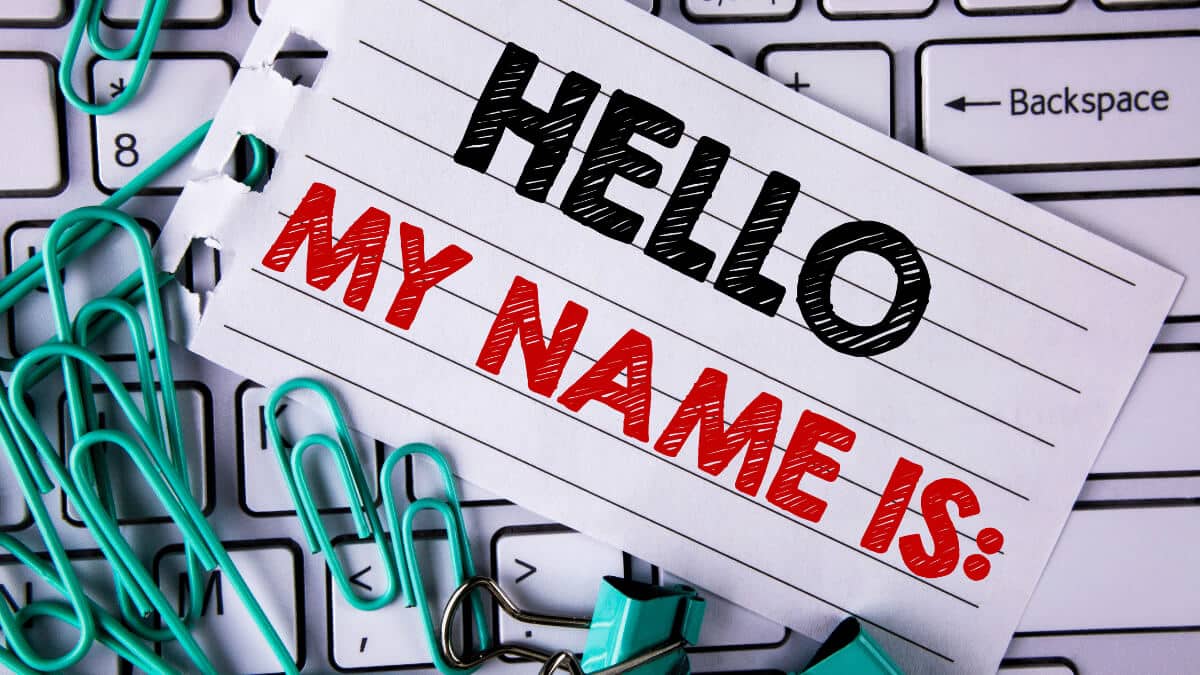









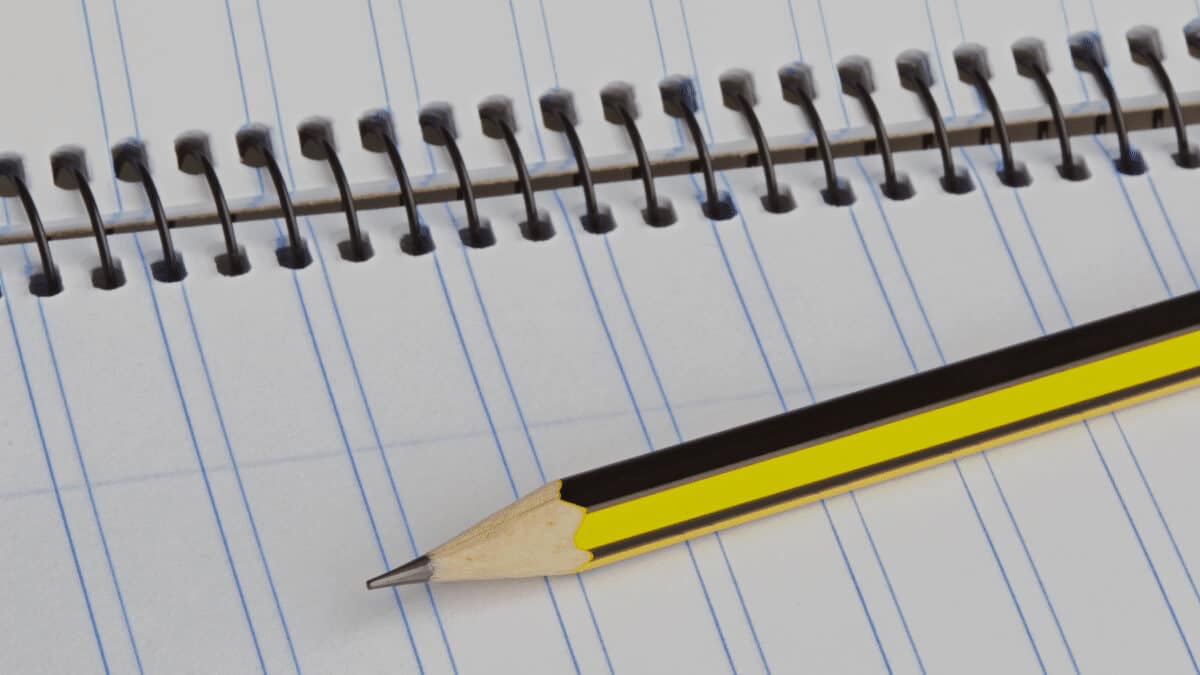
Introductory activities
There was a problem reporting this post.
Please confirm you want to block this member.
You will no longer be able to:
Please note: This action will also remove this member from your connections and send a report to the site admin. Please allow a few minutes for this process to complete.