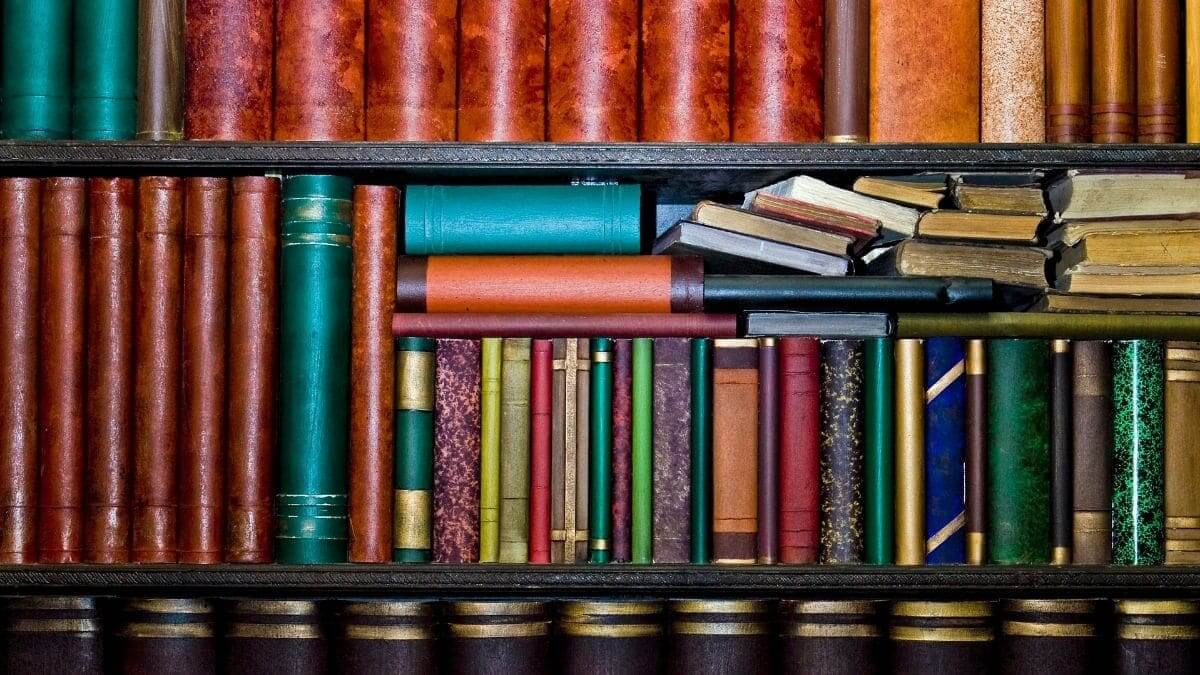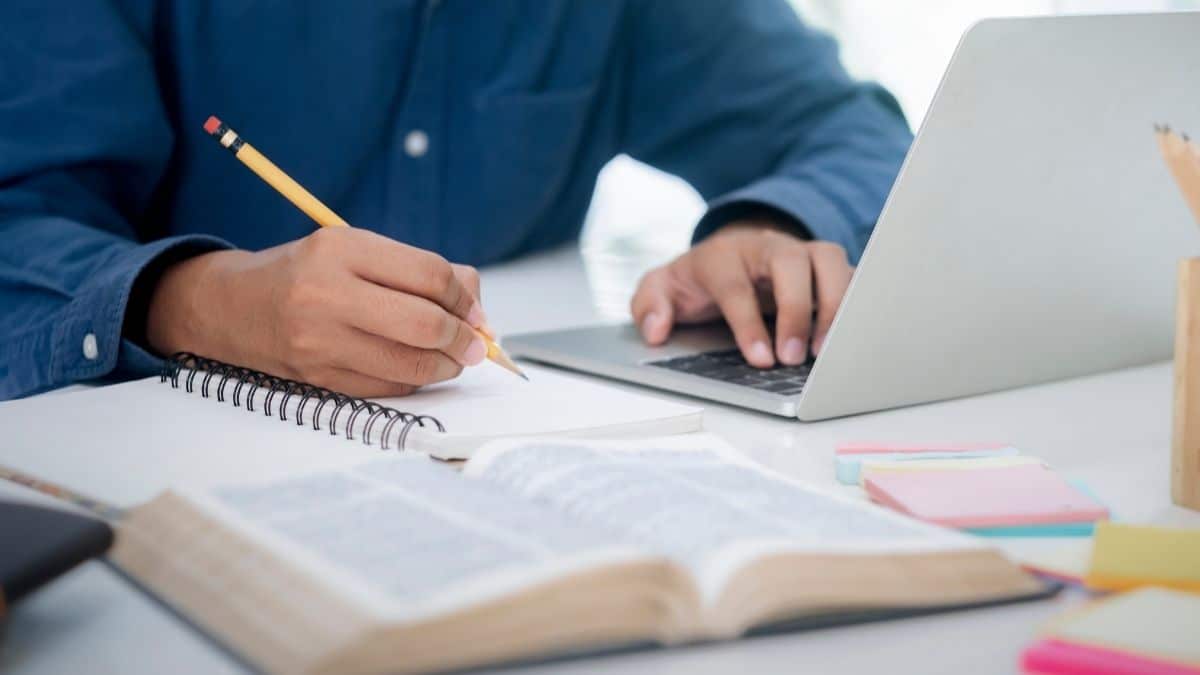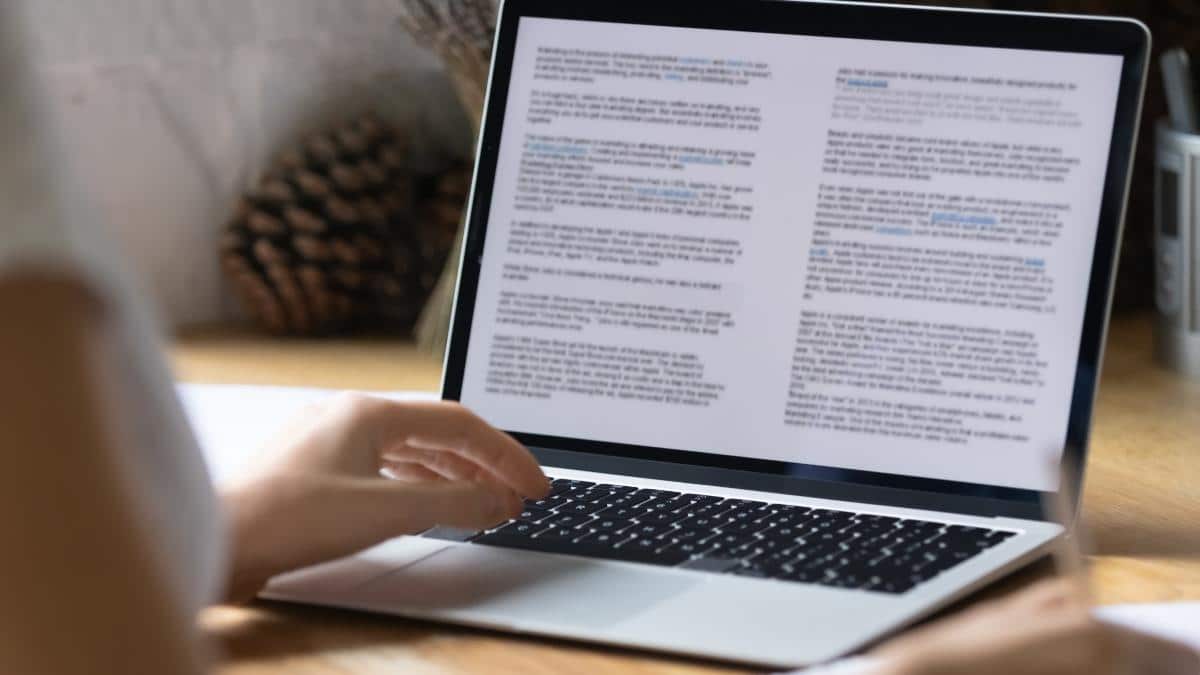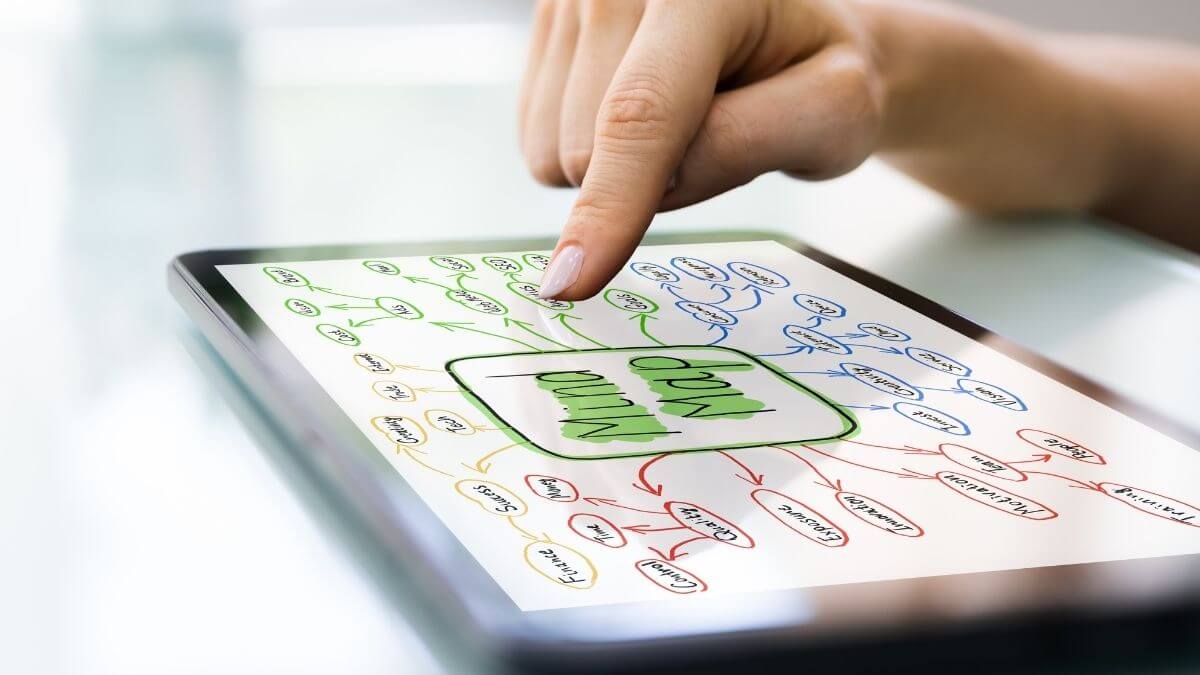Participating in professional networks – groups of individuals who share professional interests – is a great way for students to keep on top of development, get new ideas and obtain informal support from peers. Professional networks also allow students to see where academic thinking is moving and to avoid duplicating the work of others. In this activity, students participate in a digital network where they interact with each other based on a common academic interest.
LEARNING OUTCOMES
On completing this activity, students will:
- Be able to create online professional relationships with others through digital networks.
- Have experience of discussing and exchanging academic and professional issues through digital networks.
BEFORE THE ACTIVITY
- Make sure that students have access to a digital device.
- Ask students to create an account on the digital network you have chosen.
- Ask students to accept the invitation to the group/network that you have created in the chosen digital network.
THE ACTIVITY: STEP BY STEP
Step 1
Explain the functions and benefits of professional communities.
Step 2
Ask students to log in to their account in the chosen digital network.
Step 3
Demonstrate the following tasks and then ask your students to complete them:
- Post a relevant issue of interest to the student into the group/network
- Post a reference that they find interesting and would be of interest to the professional community
- Read and comment on two other posts
- Ask a professionally relevant question in the group/network
- Answer two other questions posted by fellow students
Step 4
Once your students have completed the tasks, ask them to share any technical challenges they faced and to decide whether they see the value of this form of academic communication.
Step 5
If necessary, start the activity in the classroom and give students a period of time in which they can complete these actions. If you have many students, you can allocate them to different groups in the chosen digital network.
After the activity
Encourage your students to keep the digital network going and to seek out other relevant people or groups/networks.
EDUCATOR PREPARATION
- Choose a digital network. You could use the functionality in your Learning Management System or make use of networking sites like academia.edu, mendeley.com, researchgate.net, penprofile.com, Google Scholar or LinkedIn.
- Create a group in the digital network chosen and send invitations to students to join and participate in it.
- Find tutorials for how to use the digital network and have these links ready in a format to share with your students.
- Prepare a task list for students to complete.
FURTHER READING
Lawal, N. (2017). Top Five Academic Social Networking Sites for Scholars and Students
DESIGNED BY
Helle Brink and Charlotte Wind, Aalborg University Library, Denmark.