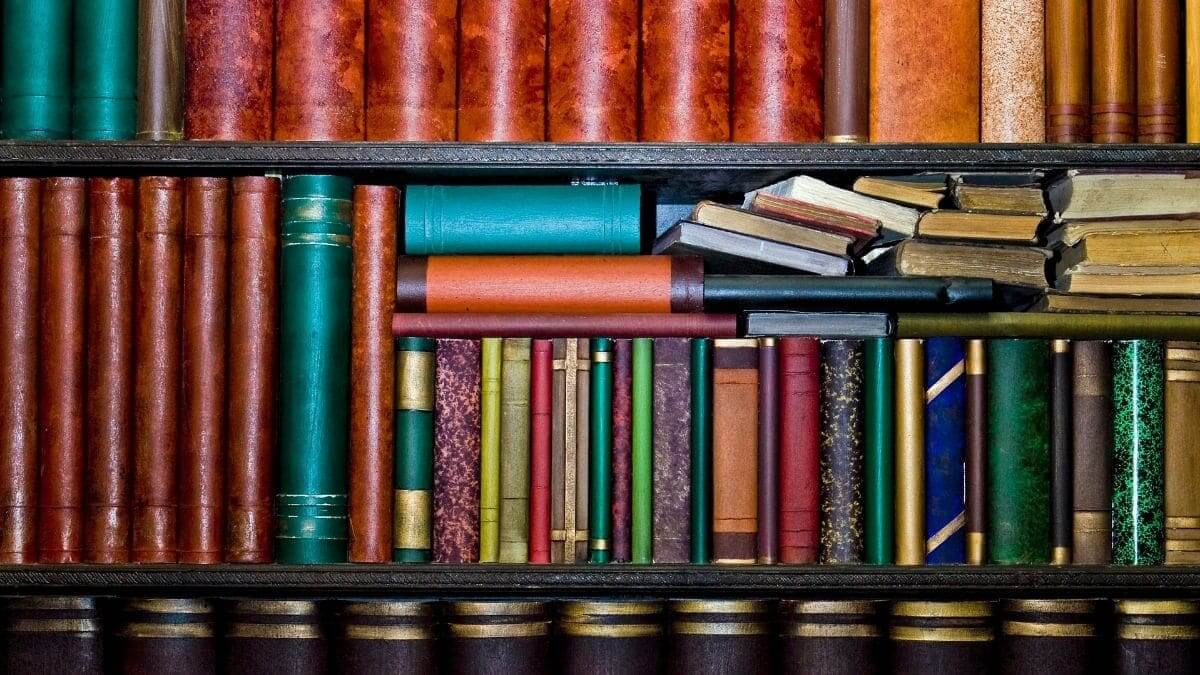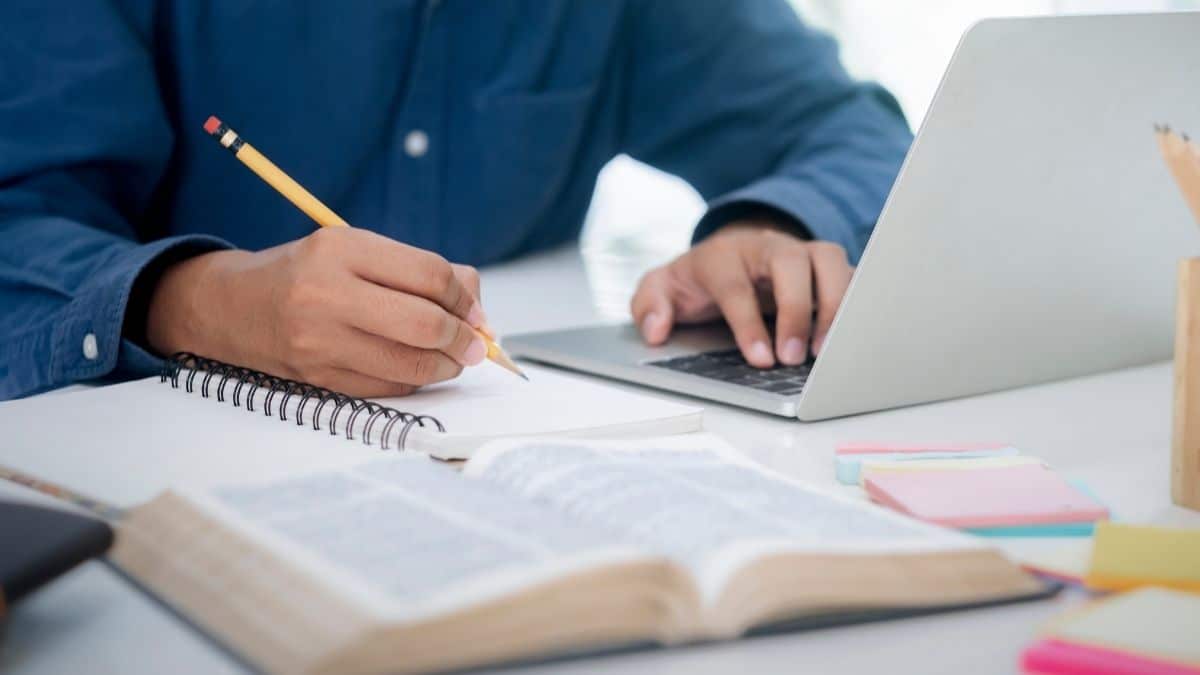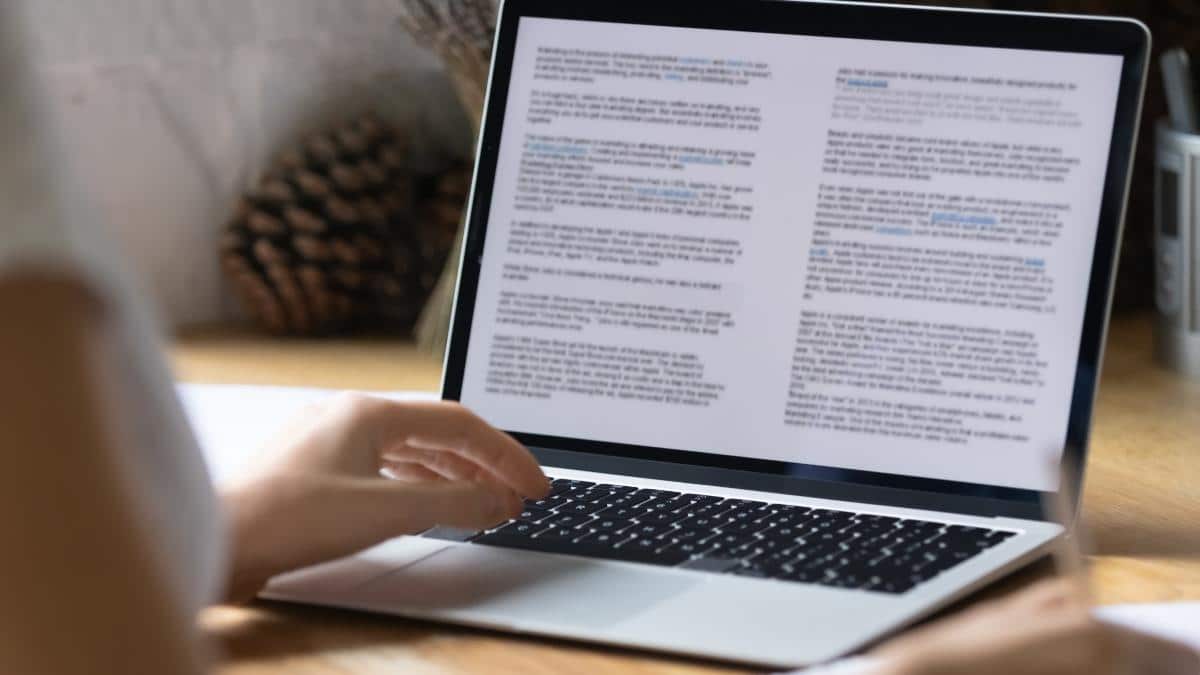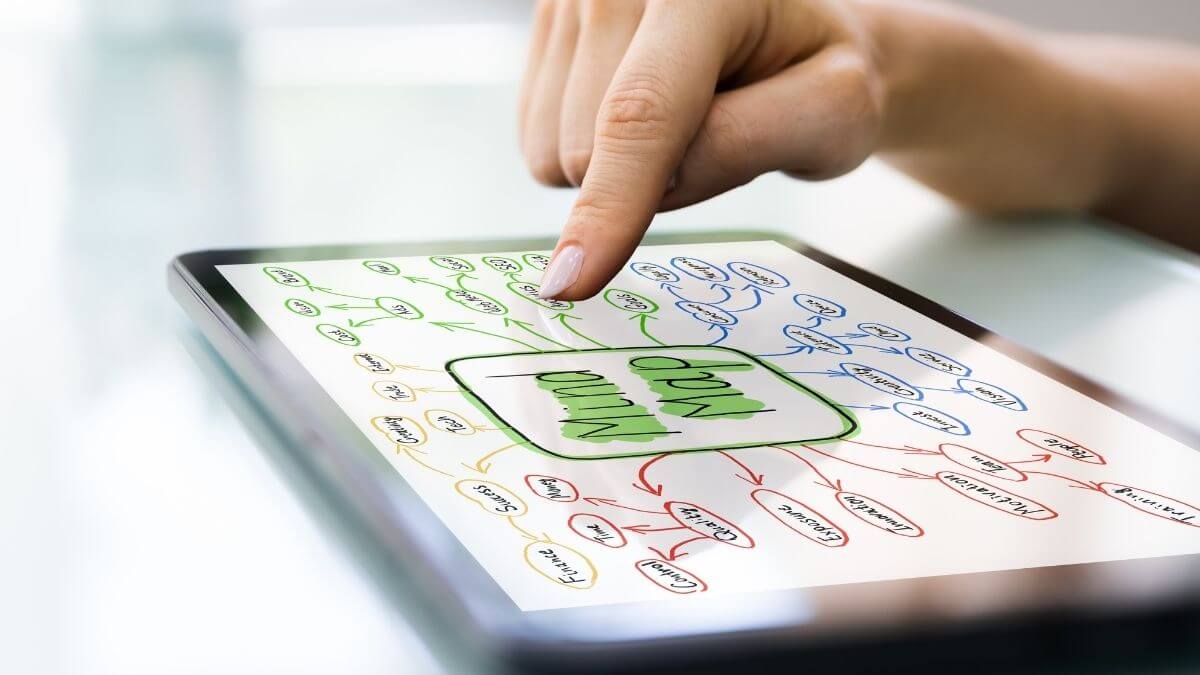Creating references is an essential skill, but students often struggle to identify and cite sources other than books and journal articles. This activity helps students learn how to reference more complicated sources, such as laws, radio programs and book chapters, using a particular reference style and referencing software.
LEARNING OUTCOMES
On completion of this activity, students will be able to:
– Understand the diversity of academic sources and how to refer to them correctly.
– Understand that reference styles have templates for many different document types, and that through guides they can find the correct template for their needs.
– Use reference management tools to create references to things other than journal articles and books.
– Create references consistently, thereby improving their scholarly skills.
HOW TO DELIVER THIS ACTIVITY
This activity asks students to examine two or three sources that are not journal articles or books, and to create a reference for each based on a specific referencing style. Students then work with the references created in a reference management program.
BEFORE THE ACTIVITY
– Ask students to create an account with the preferred reference program, e.g., RefWorks, Zotero, Mendeley, Endnote.
– Ask students to find, or provide them with, a guide to the reference style chosen, e.g., APA, Harvard, Vancouver.
THE ACTIVITY: STEP BY STEP
Step 1
Step 2
Step 3
Step 4
Step 5
Step 6
Step 7
After the activity
EDUCATOR TO-DO
– Choose a reference programme.
– Choose a reference style
– Find the guidance for the chosen reference style, or ask the students themselves to find a guide as part of the activity.
– Source some difficult references and make sure you know how to create references for them.
DESIGNED BY
Helle Brink and Charlotte Wind from Aalborg University Library, Denmark, together with participating librarians.