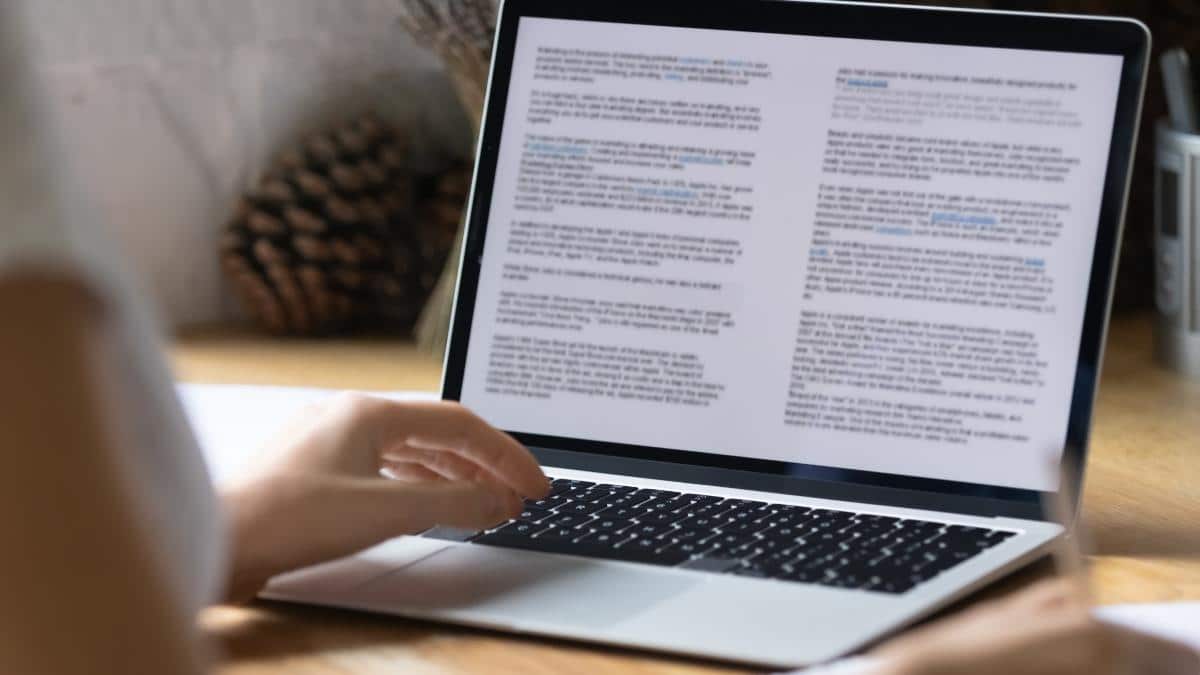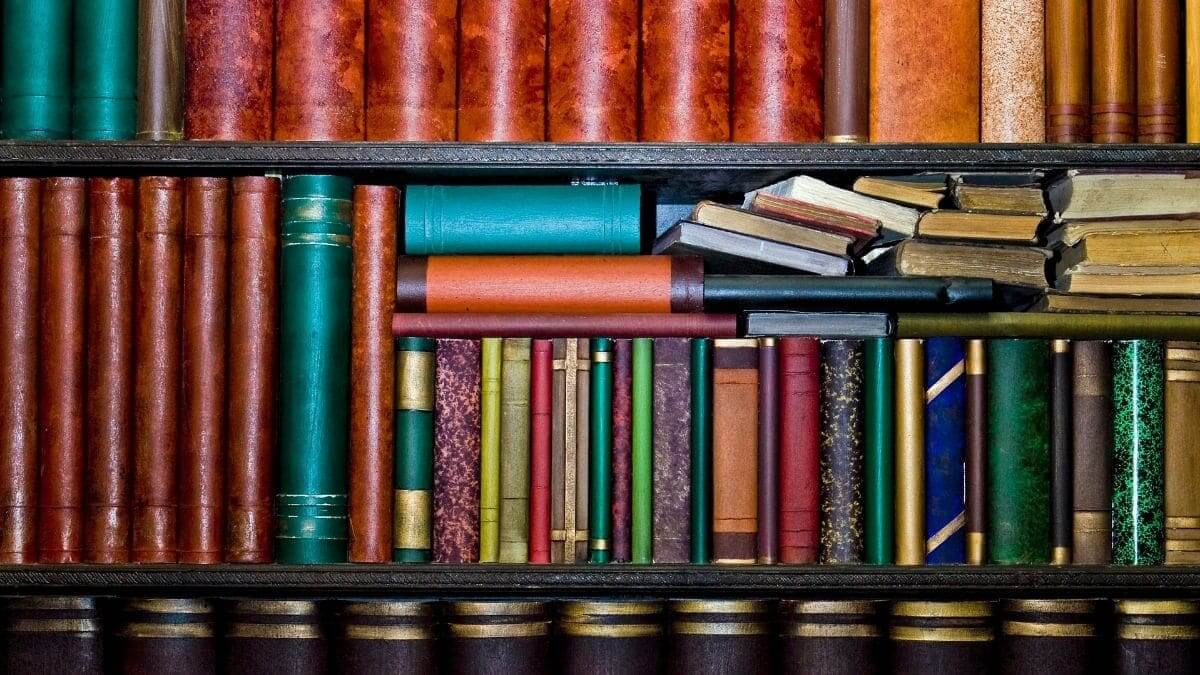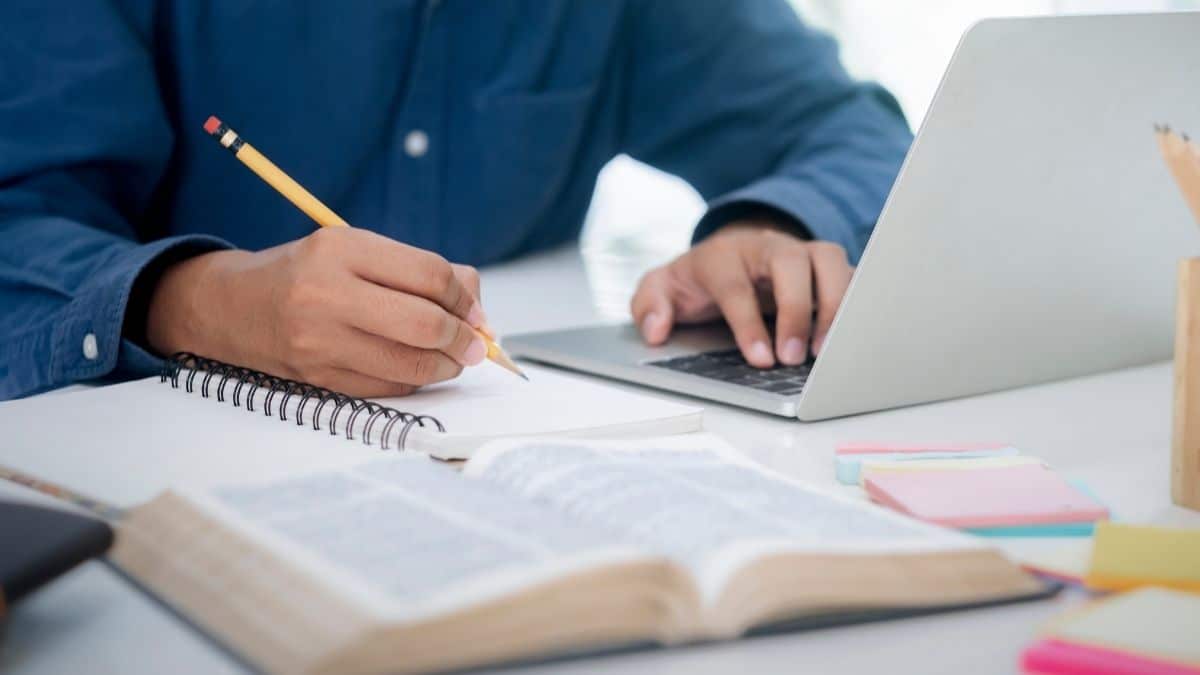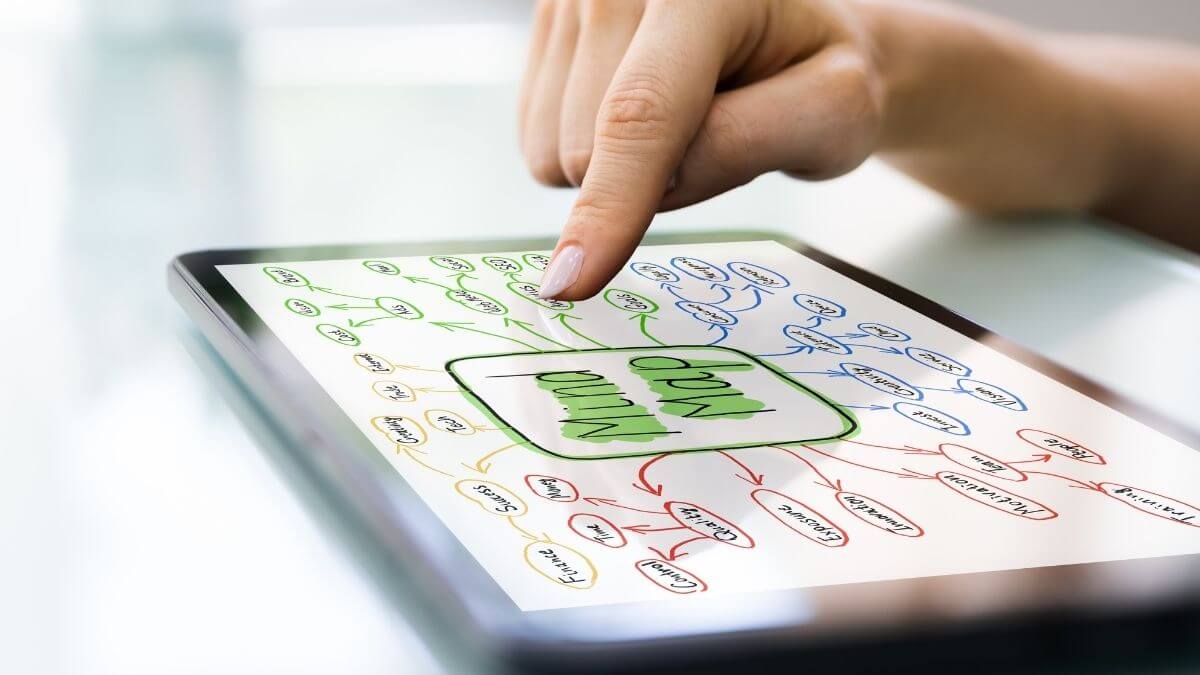Collaborating in Word is a great way for students to develop their own learning by connecting to the comments and thoughts of others. But students often lack knowledge of how to collaborate effectively, which means that sometimes collaboration doesn’t occur or is hard to sustain. This activity helps students practice the skills of making collaborative comments and provides them with guidance on how to make this as effective as possible.
LEARNING OUTCOMES
On completion of this activity, students will:
- Have practical experience of commenting collaboratively on a digital document.
- Know how to agree and focus the purpose of the group’s joint commentary, i.e., whether it is a text to be read or it is the group’s own text.
- Be able to select relevant parts of a text for joint commentary.
HOW TO DELIVER THIS ACTIVITY
This activity has students comment synchronously online to identify strengths and weaknesses within a given text. It clarifies what students need to do to coordinate and structure an effective and fruitful collaborative commentary.
BEFORE THE ACTIVITY
- Write an assignment that asks students to collaborate to assess the strengths and weaknesses of a given text.
- Prepare the text that students need to review in Word. An introduction/background section from a previous assignment would be suitable.
- Upload the assignment text to the Learning Management System.
- Allocate students into groups.
THE ACTIVITY: STEP BY STEP
Step 1
Step 2
Step 3
Step 4
Step 5
Step 6
Step 7
Step 8
After the activity
DESIGNED BY
Dorthe Brauner Sejersen, VIA Library, Denmark, in collaboration with a pedagogical IT consultant, teachers from the teacher education and the Nutrition and Health Education, VIA University College, Denmark.