Activity
Ongoing engagement, Reflective activities
Annotate the Syllabus

Remi Kalir
Annotating the syllabus helps learners to read, make sense of, question, and discuss their learning.
Share:

Share:
Annotation is the addition of a note to a text. Syllabi are important texts in the lives of educators and learners. Yet a syllabus is an educator’s draft vision of teaching yet enacted, a preamble to learning yet accomplished. To help learners read, make sense of, question, and discuss their course and learning, invite learners to annotate the syllabus. This activity is appropriate for online, hybrid, and face-to-face courses. This activity can occur both synchronously and asynchronously depending on the format of the course syllabus and the technology used for annotation. This activity is an informal, low-stakes means for students to connect with one another through their discussion of an important text – the syllabus.
However this activity is planned and facilitated, technology should not become a barrier to annotation and discussion. Use familiar technology. Annotating a syllabus does not necessitate that you or your students learn a new tool or set of technical skills. The goal is to annotate, to ask questions, share thoughts, and start a discussion about learning together.
Annotation is an important strategy for discussing specific syllabus statements that reflect pressing needs and social circumstances (irrespective of discipline), such as Sara Goldrick-Rab’s Basic Needs Syllabus Clause, Brandon Bayne’s Adjusted Syllabus statement, and most recently Chris Jones’ How to be OK statement.
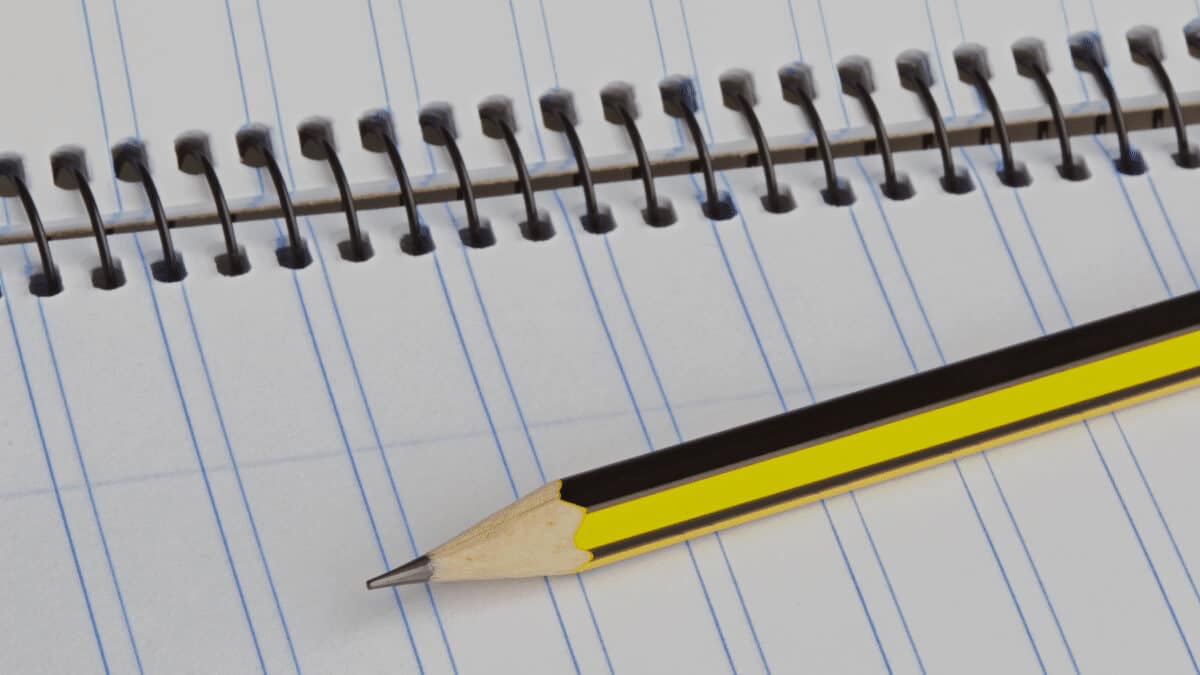
This activity is one of a series of activities from Equity Unbound, focused on equitable online community building.
Find out more




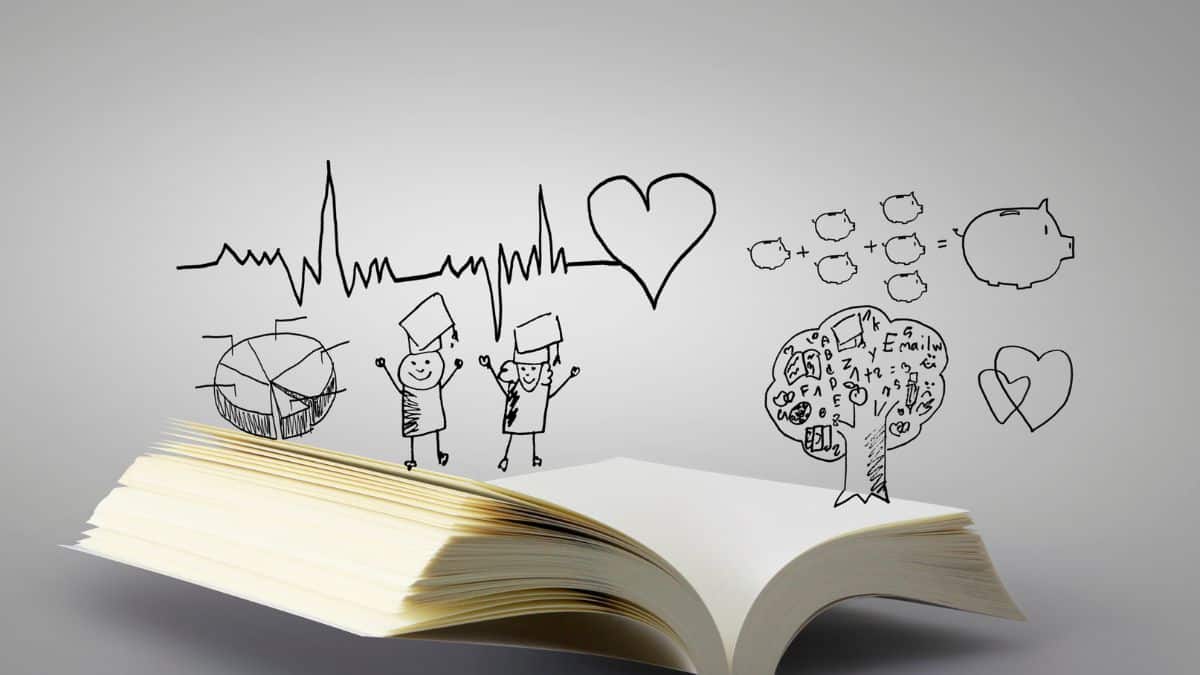




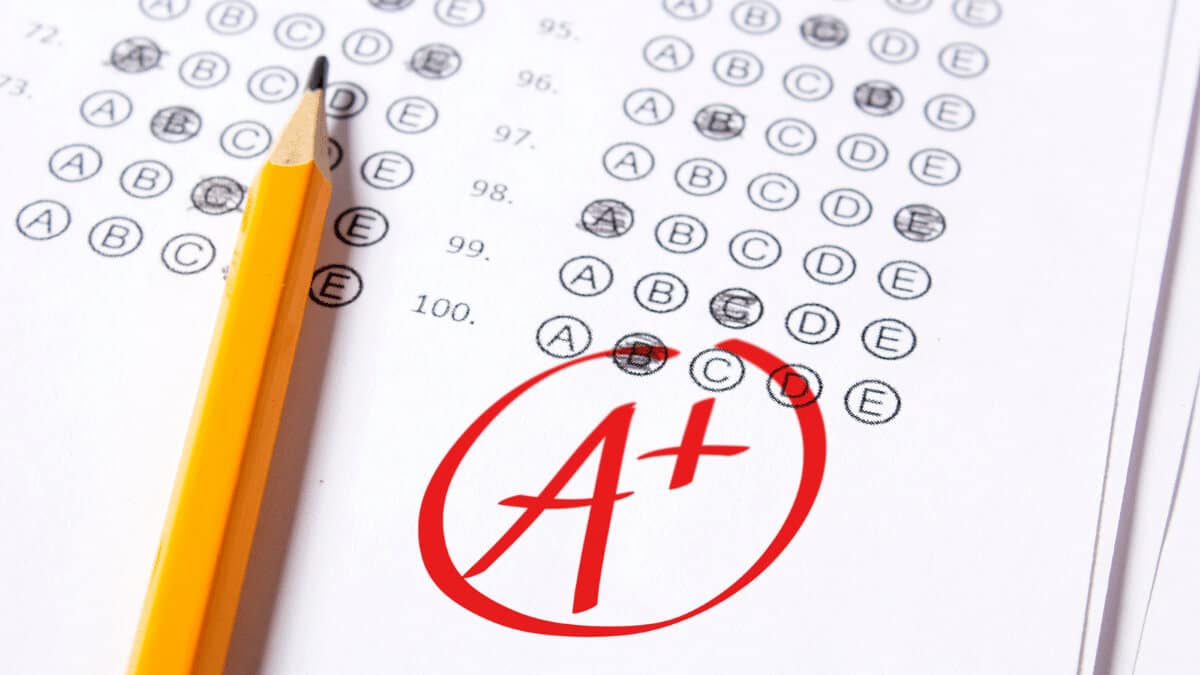


















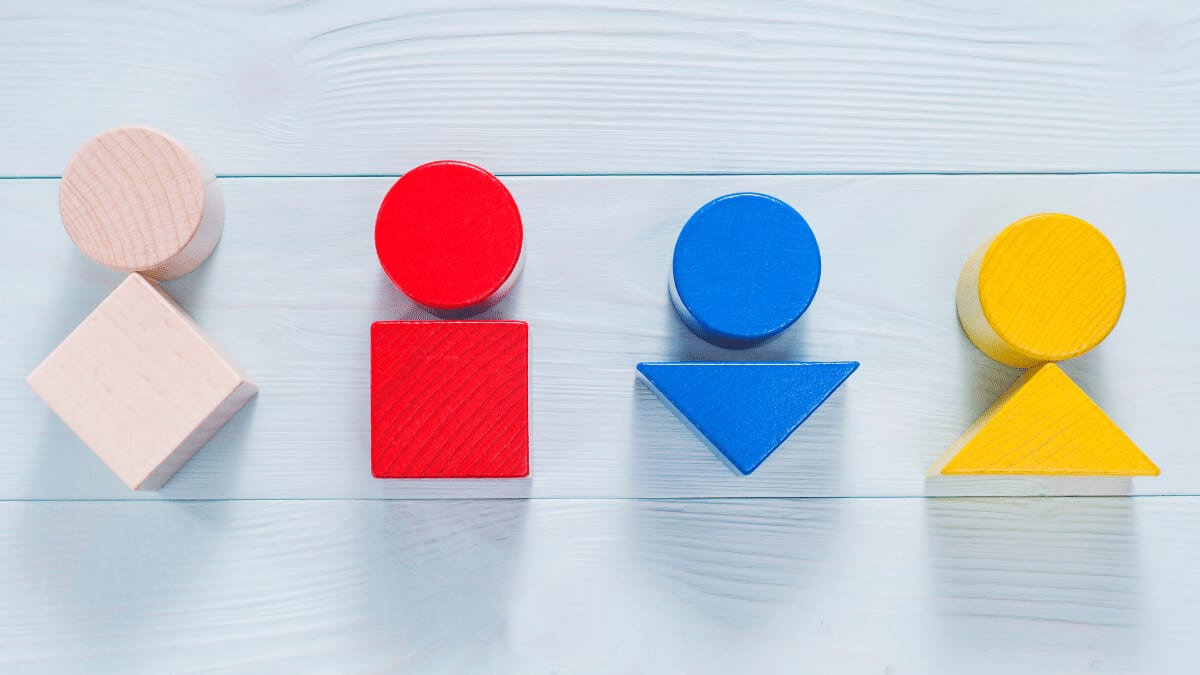
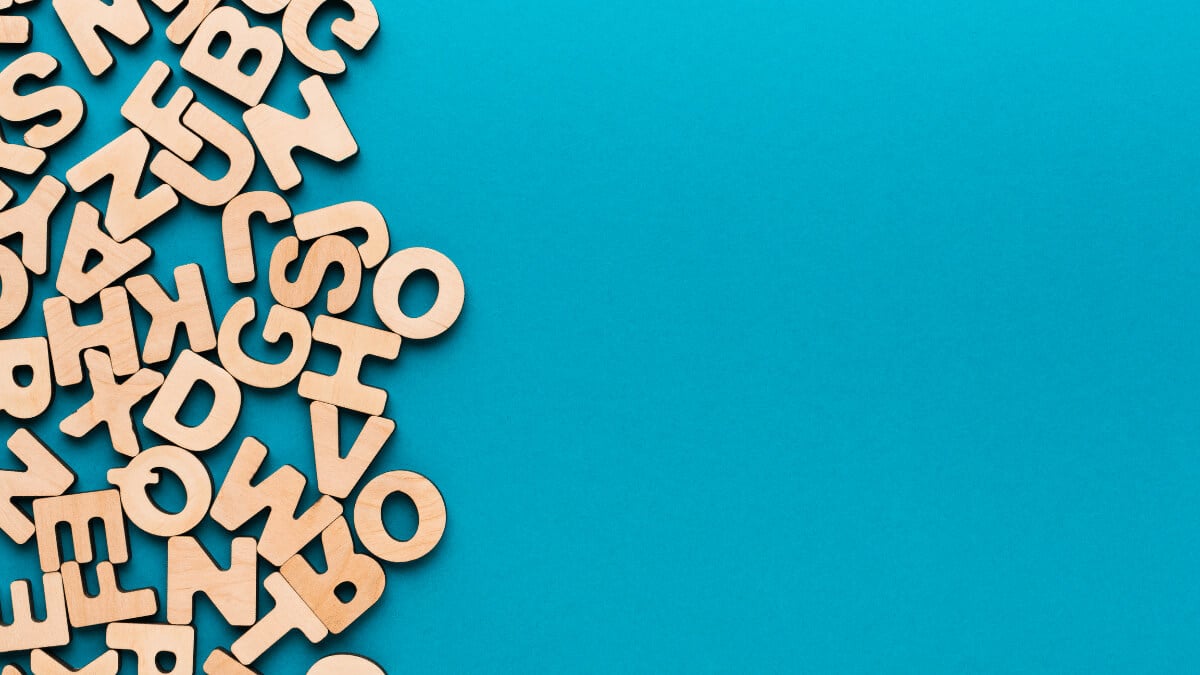


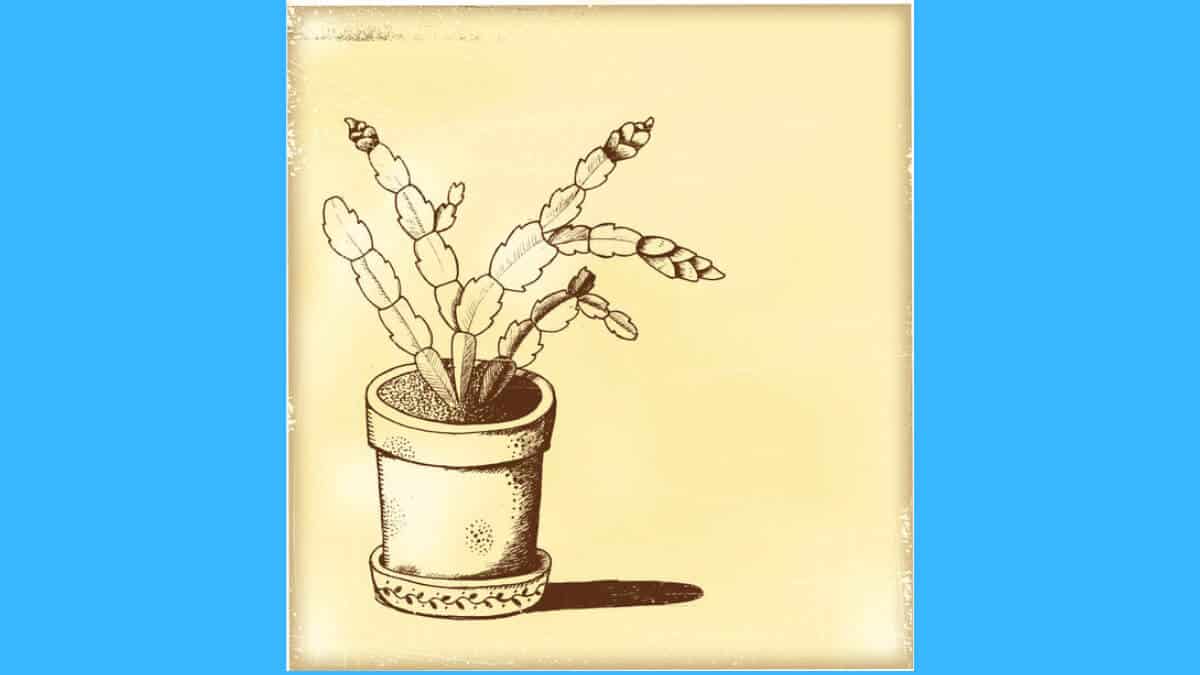




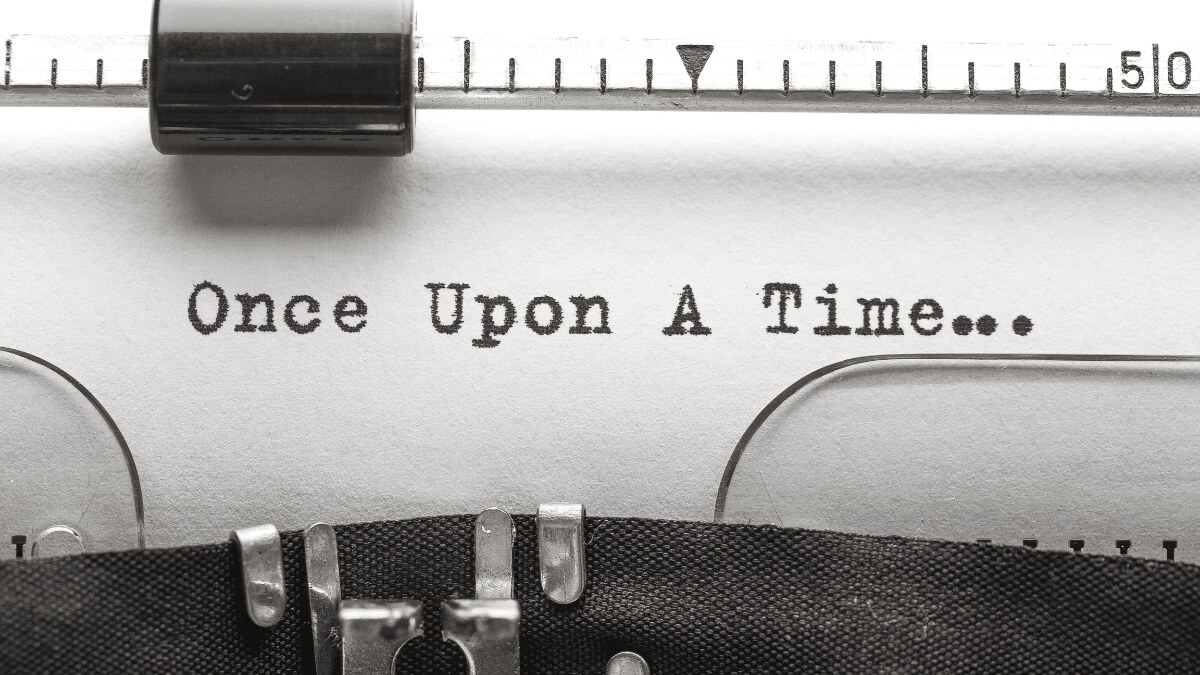




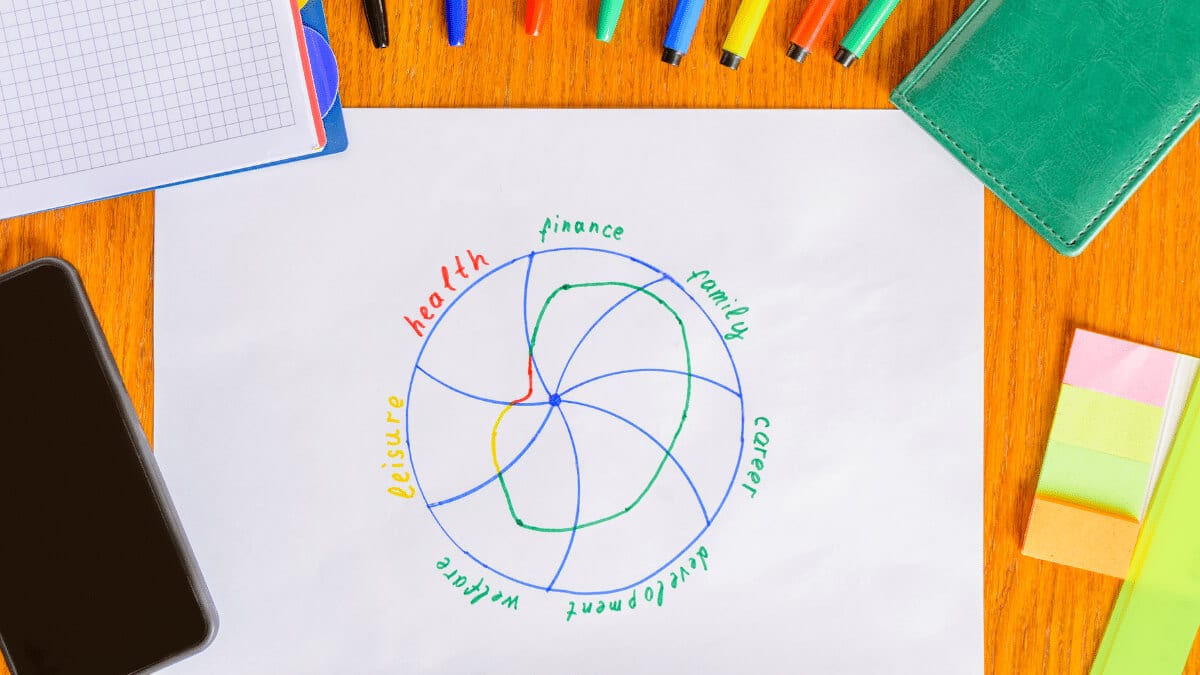


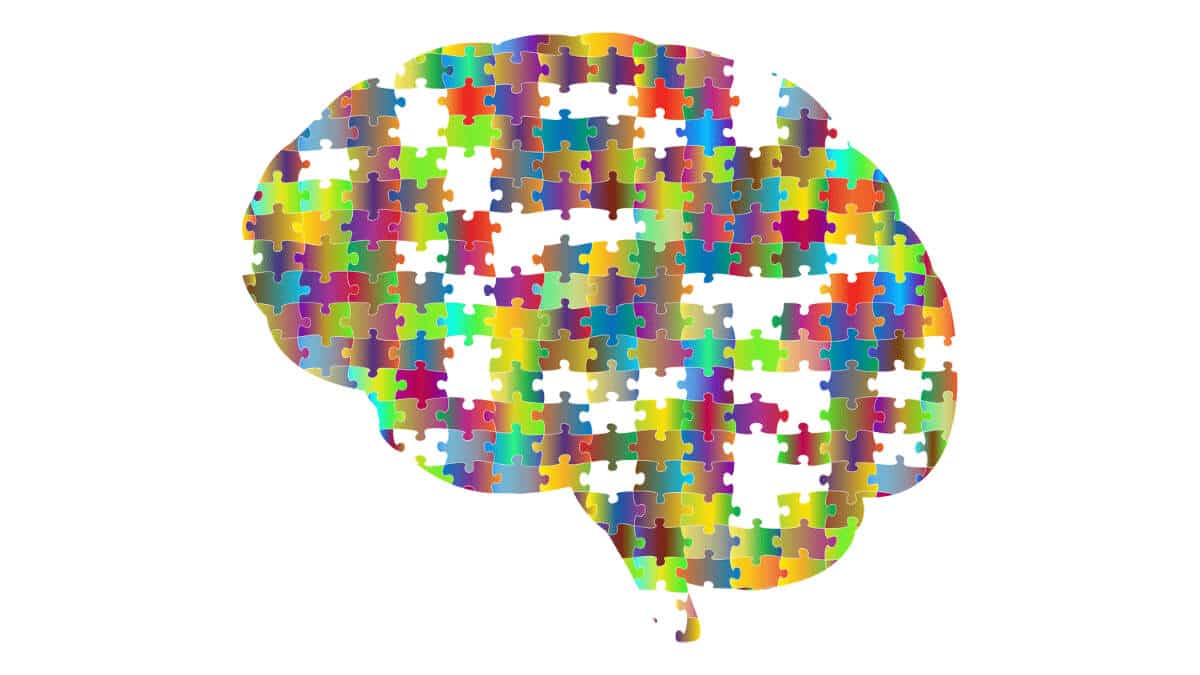
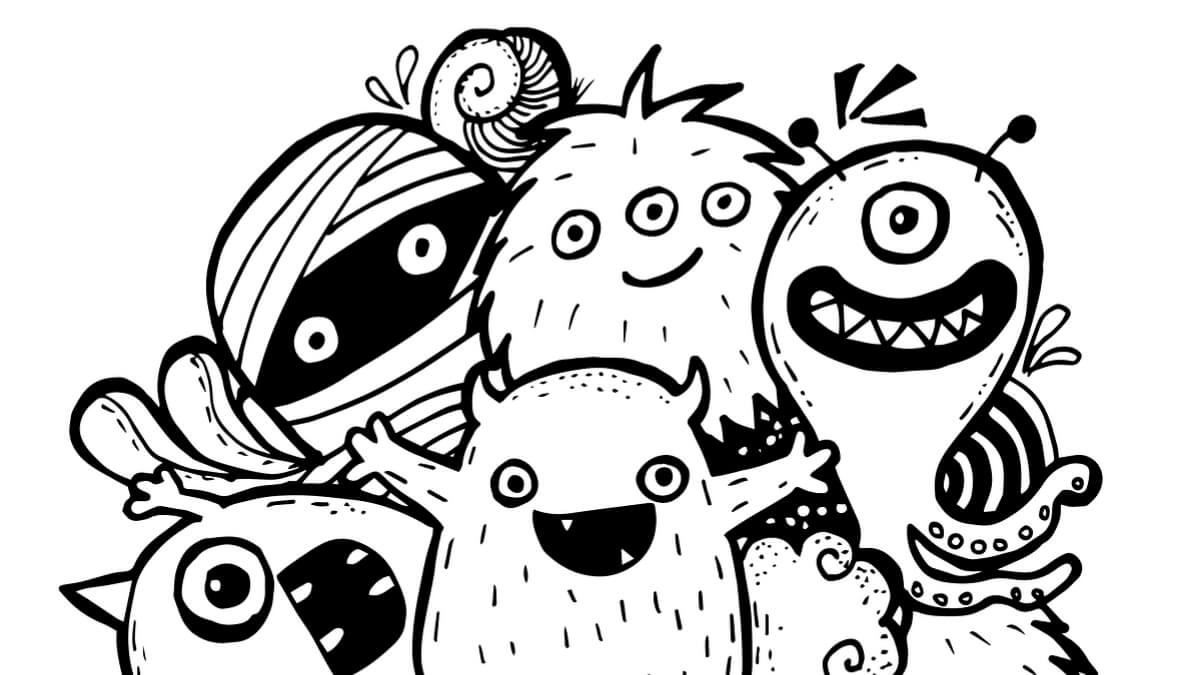


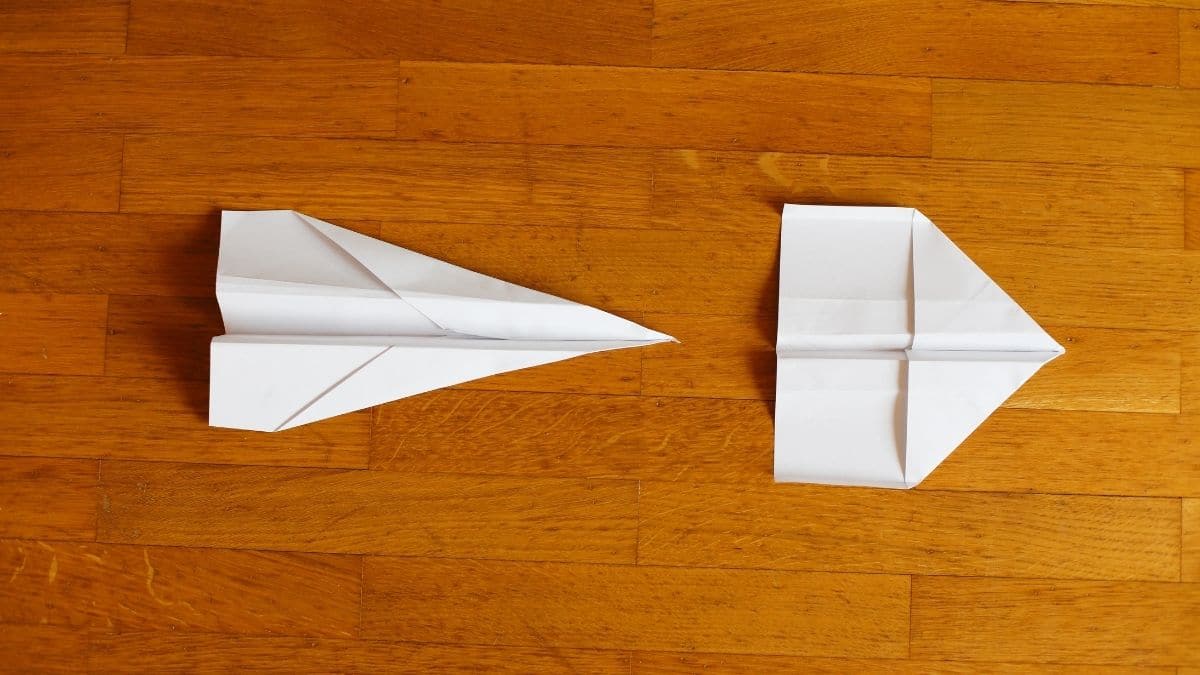
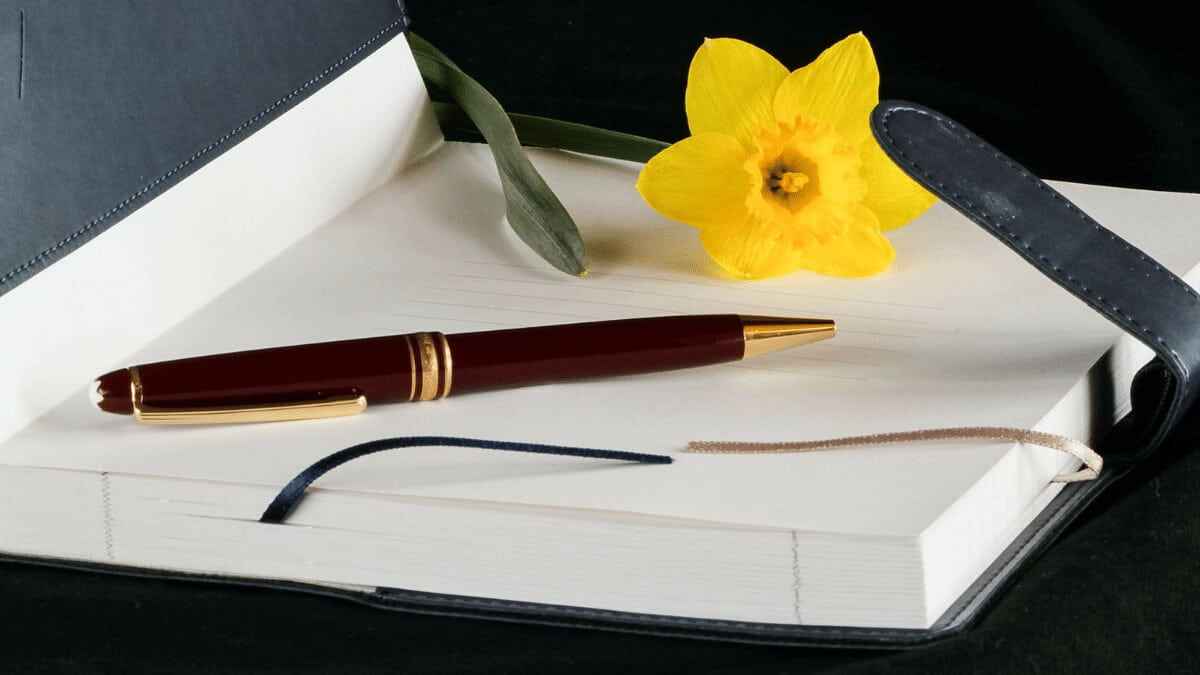
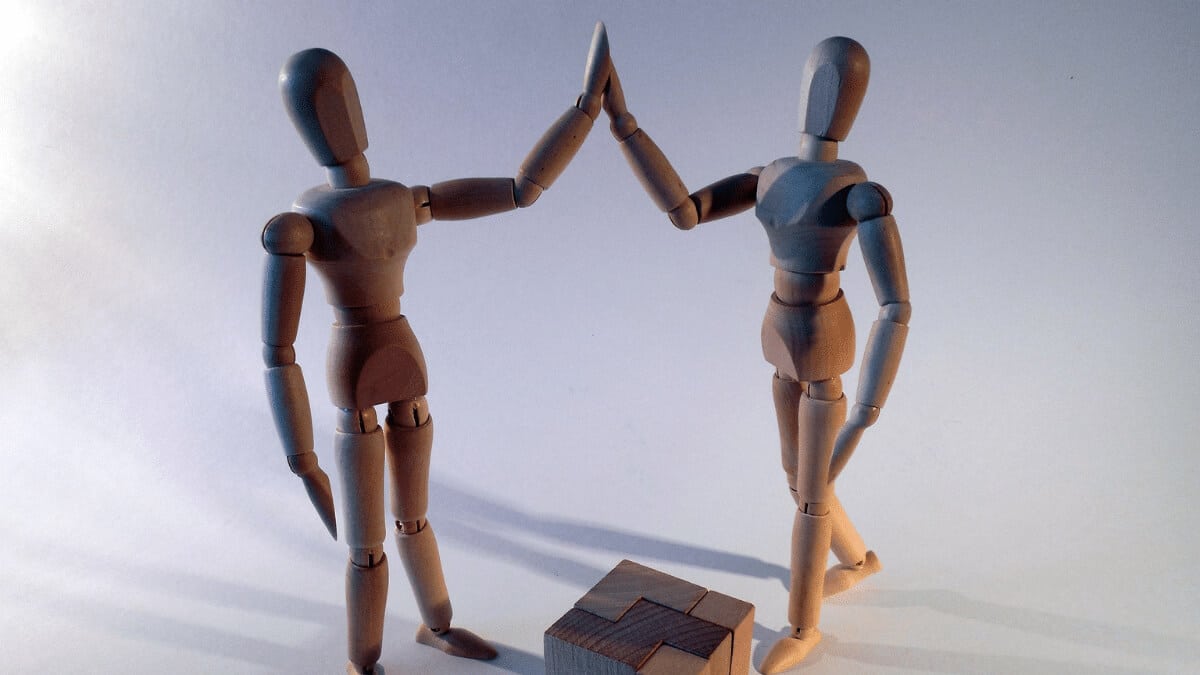

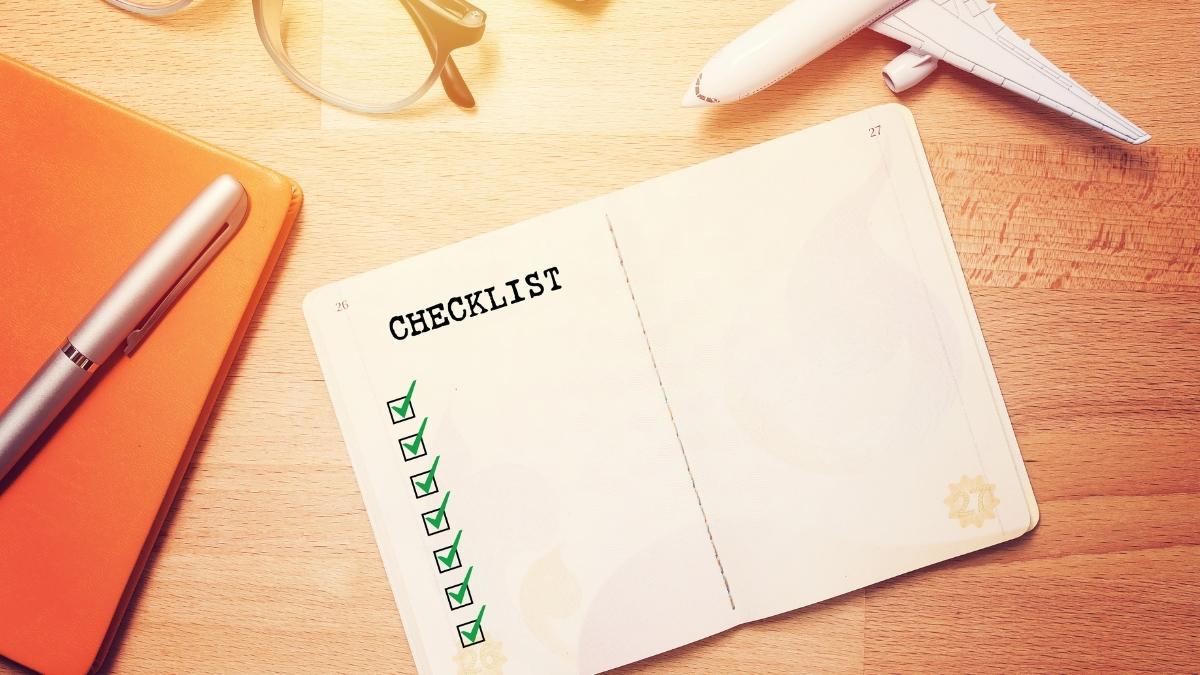


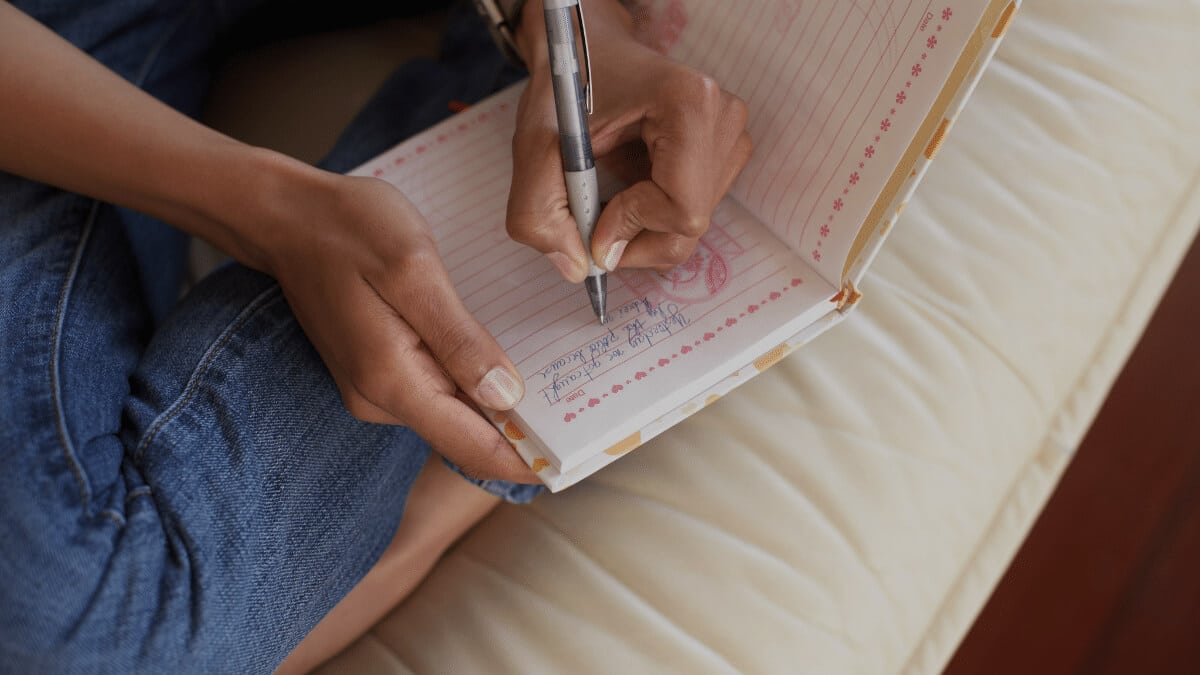



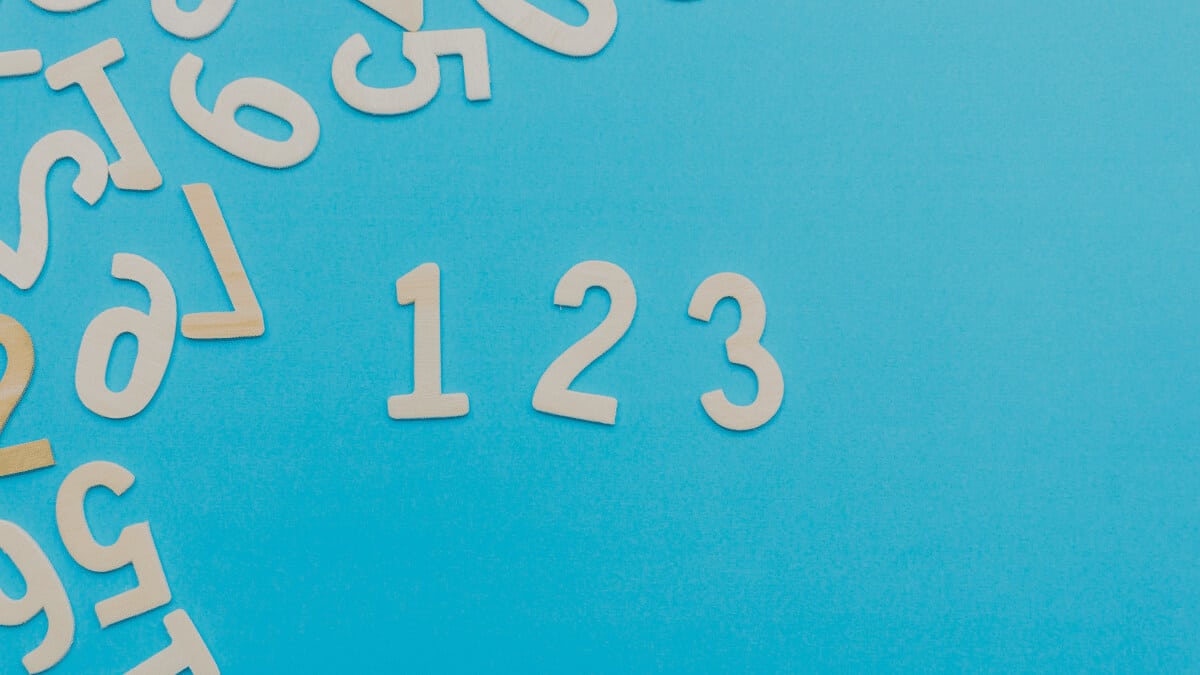

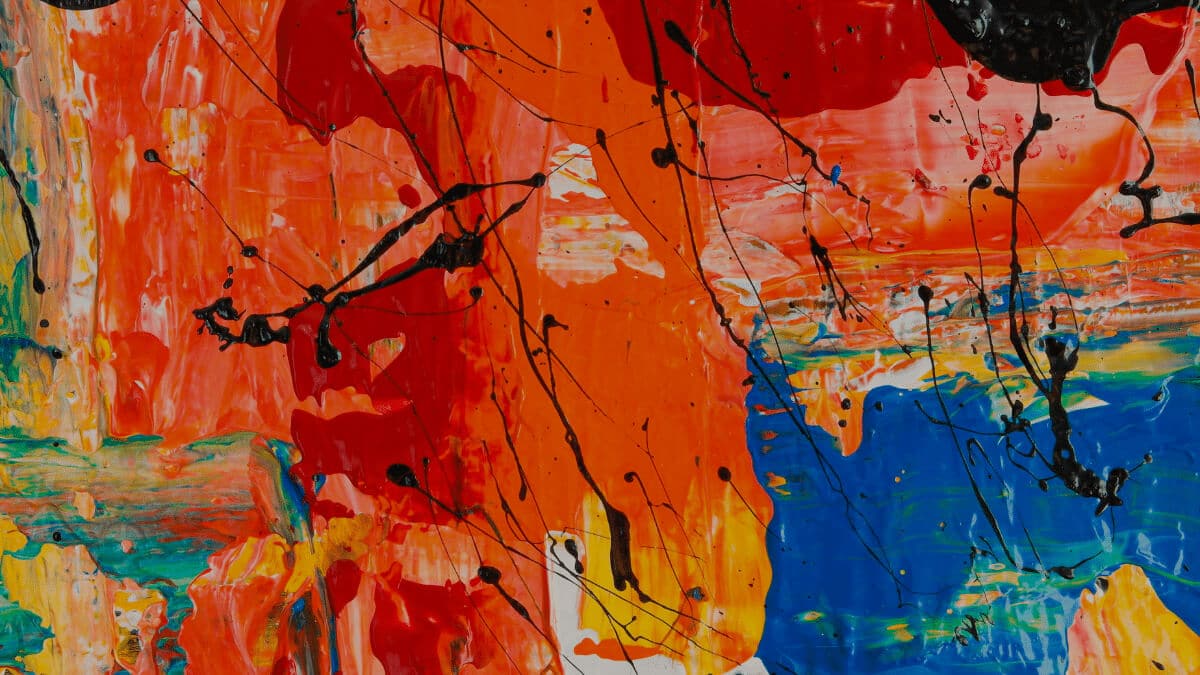






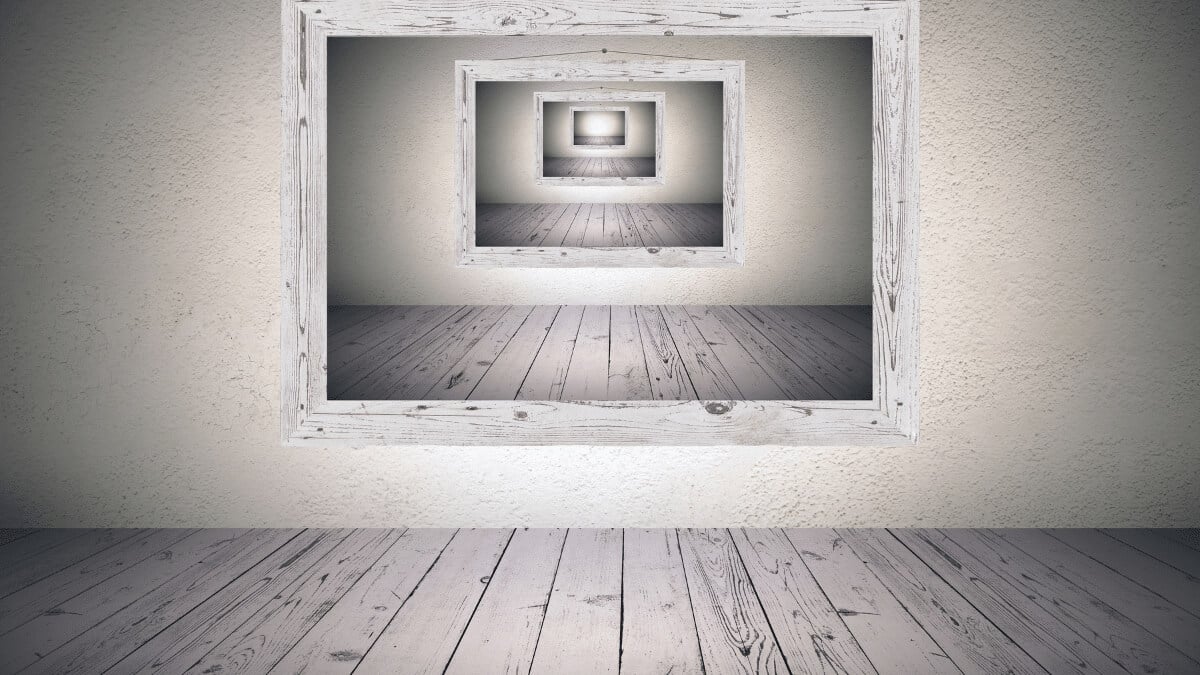
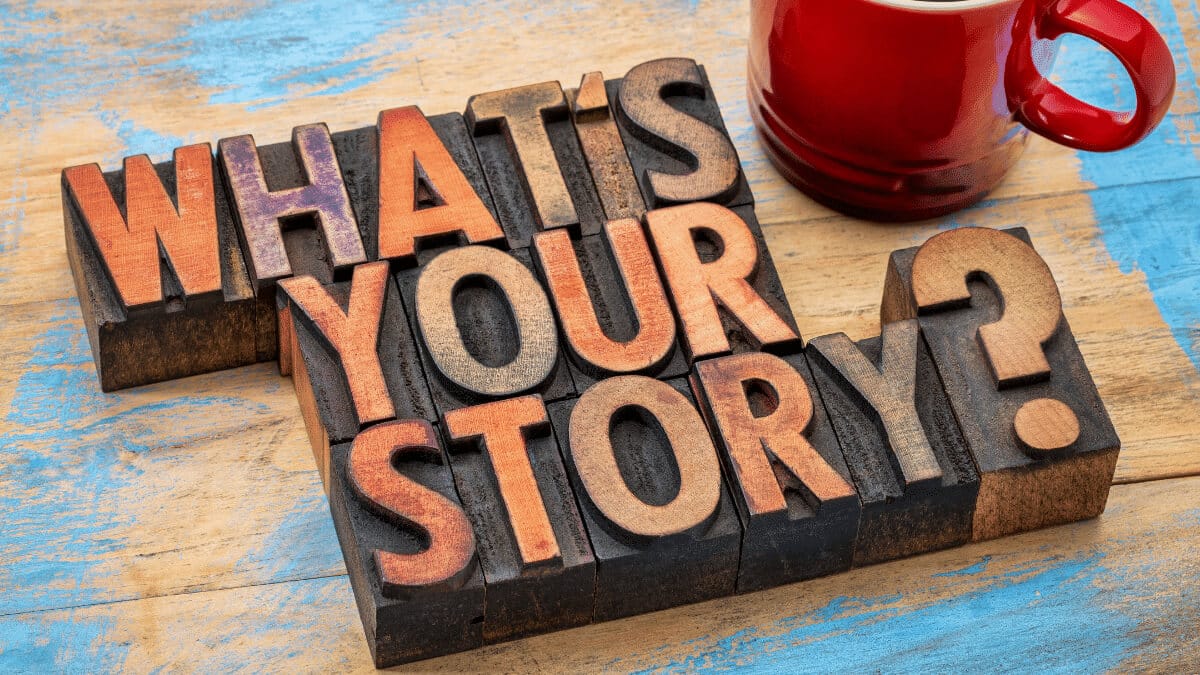
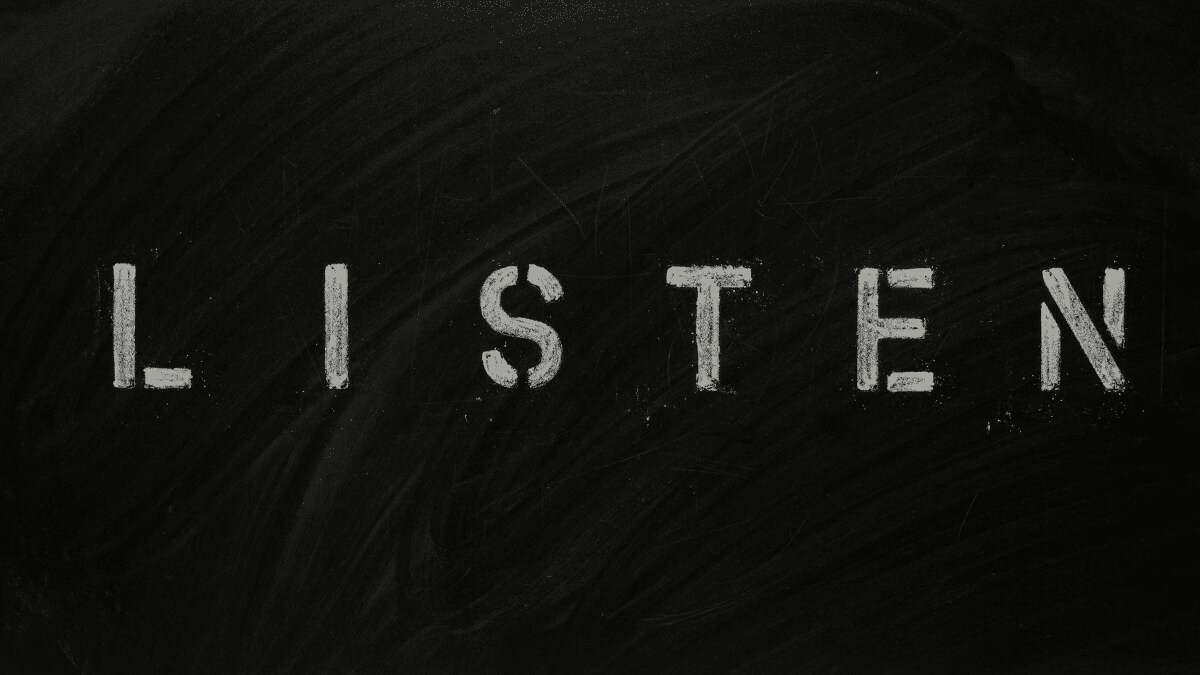






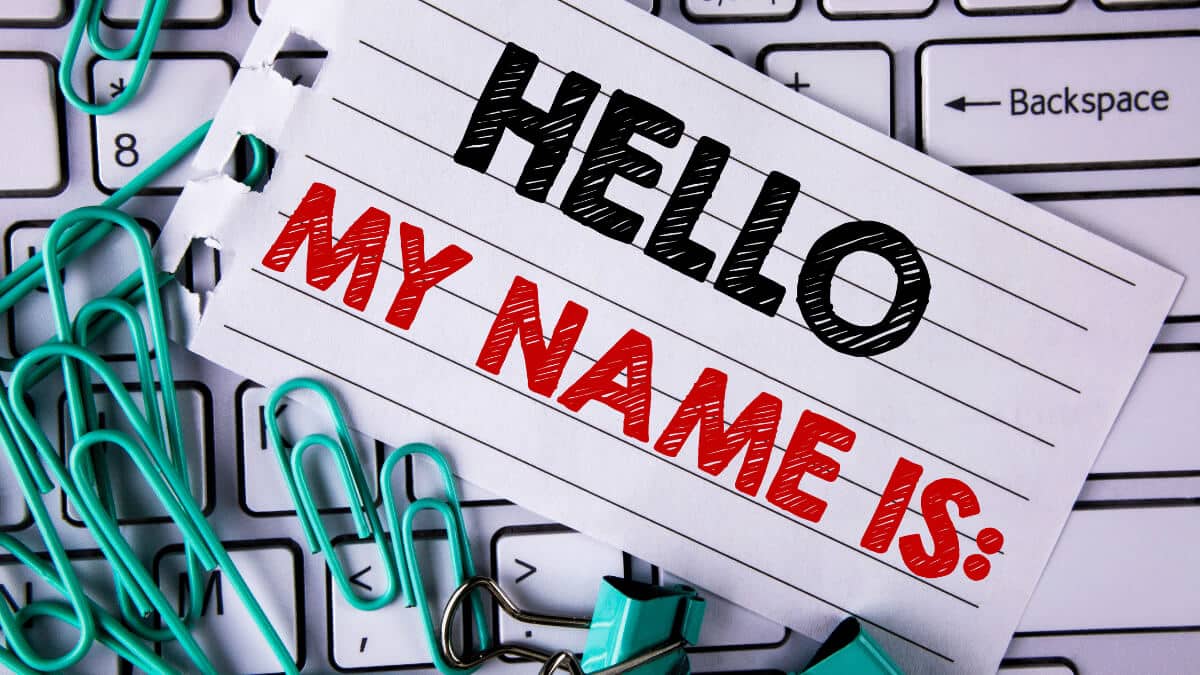





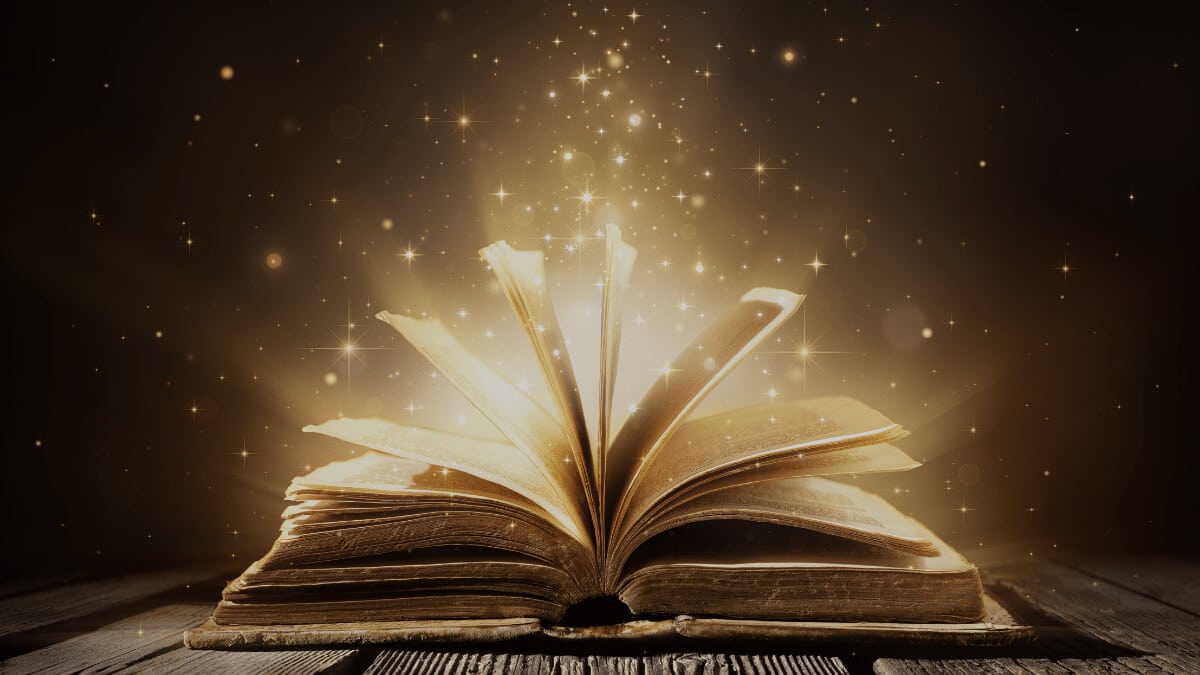




Introductory activities
There was a problem reporting this post.
Please confirm you want to block this member.
You will no longer be able to:
Please note: This action will also remove this member from your connections and send a report to the site admin. Please allow a few minutes for this process to complete.